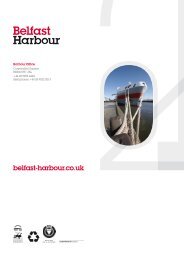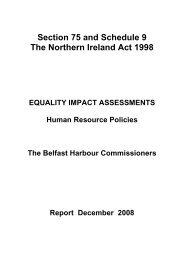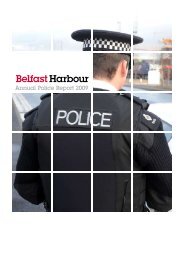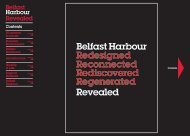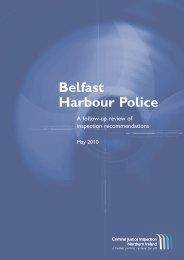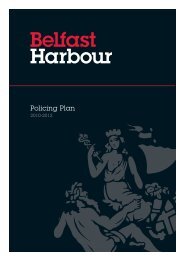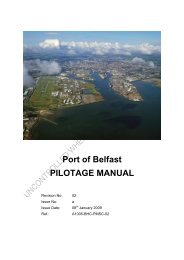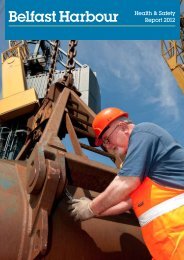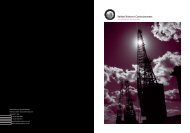VTS Manual - Belfast Harbour
VTS Manual - Belfast Harbour
VTS Manual - Belfast Harbour
Create successful ePaper yourself
Turn your PDF publications into a flip-book with our unique Google optimized e-Paper software.
Section: 7 Rev No. 02<br />
Title: Annexes Issue No. a<br />
7. ANNEXES<br />
7.1 Annex I: <strong>VTS</strong> Replay<br />
It is possible to play a sequence of <strong>VTS</strong> system screenshots with<br />
synchronized radio sound. Before recording, make sure that both machines have the<br />
same system time. This is important for synchronized playback.<br />
If an incident is within the last 30 days, the replay will be available on the hard<br />
disk. To review an “incident”, you must use the following steps.<br />
1. Mode – Traffic.<br />
2. Select Mode – Replay.<br />
3. Password: REPLAY. You will be able to read the message “Replay enabled”<br />
on the screen.<br />
4. Logging – Prepare Replay – Read Data from Disk – Enter Start and Stop<br />
times – Press Ok.<br />
5. Pop up window “Are you sure to read disk data?” – Select Yes.<br />
6. Wait for a while until Logging Tape/Disc Operation finished message is shown<br />
on the screen.<br />
7. Logging – Replay – Start.<br />
8. Pop up window: Select Channel / Phone. You can choose two options.<br />
Options are:<br />
CH 16<br />
CH 12 BH (Black Head)<br />
CH 12 POC (Port Operations Centre)<br />
MULTICHANNEL<br />
PHONE<br />
To enable them, click on the speaker icon until it goes green.<br />
9. Ensure playback button in the console is red.<br />
Date: 18.08.2008 Page: 7-1<br />
Doc: <strong>VTS</strong> <strong>Manual</strong>