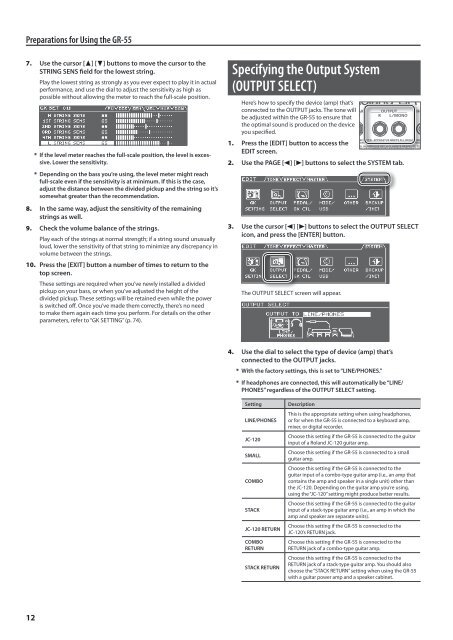Owners Manual (GR-55_OM.pdf) - Roland
Owners Manual (GR-55_OM.pdf) - Roland
Owners Manual (GR-55_OM.pdf) - Roland
Create successful ePaper yourself
Turn your PDF publications into a flip-book with our unique Google optimized e-Paper software.
Preparations for Using the <strong>GR</strong>-<strong>55</strong><br />
7. Use the cursor [ ] [ ] buttons to move the cursor to the<br />
STRING SENS field for the lowest string.<br />
Play the lowest string as strongly as you ever expect to play it in actual<br />
performance, and use the dial to adjust the sensitivity as high as<br />
possible without allowing the meter to reach the full-scale position.<br />
* If the level meter reaches the full-scale position, the level is excessive.<br />
Lower the sensitivity.<br />
* Depending on the bass you’re using, the level meter might reach<br />
full-scale even if the sensitivity is at minimum. If this is the case,<br />
adjust the distance between the divided pickup and the string so it’s<br />
somewhat greater than the recommendation.<br />
8. In the same way, adjust the sensitivity of the remaining<br />
strings as well.<br />
9. Check the volume balance of the strings.<br />
Play each of the strings at normal strength; if a string sound unusually<br />
loud, lower the sensitivity of that string to minimize any discrepancy in<br />
volume between the strings.<br />
10. Press the [EXIT] button a number of times to return to the<br />
top screen.<br />
These settings are required when you’ve newly installed a divided<br />
pickup on your bass, or when you’ve adjusted the height of the<br />
divided pickup. These settings will be retained even while the power<br />
is switched off. Once you’ve made them correctly, there’s no need<br />
to make them again each time you perform. For details on the other<br />
parameters, refer to “GK SETTING” (p. 74).<br />
Specifying the Output System<br />
(OUTPUT SELECT)<br />
Here’s how to specify the device (amp) that’s<br />
connected to the OUTPUT jacks. The tone will<br />
be adjusted within the <strong>GR</strong>-<strong>55</strong> to ensure that<br />
the optimal sound is produced on the device<br />
you specified.<br />
1. Press the [EDIT] button to access the<br />
EDIT screen.<br />
2. Use the PAGE [ ] [ ] buttons to select the SYSTEM tab.<br />
3. Use the cursor [ ] [ ] buttons to select the OUTPUT SELECT<br />
icon, and press the [ENTER] button.<br />
The OUTPUT SELECT screen will appear.<br />
4. Use the dial to select the type of device (amp) that’s<br />
connected to the OUTPUT jacks.<br />
* With the factory settings, this is set to “LINE/PHONES.”<br />
* If headphones are connected, this will automatically be “LINE/<br />
PHONES” regardless of the OUTPUT SELECT setting.<br />
Setting<br />
LINE/PHONES<br />
JC-120<br />
SMALL<br />
C<strong>OM</strong>BO<br />
STACK<br />
JC-120 RETURN<br />
C<strong>OM</strong>BO<br />
RETURN<br />
STACK RETURN<br />
Description<br />
This is the appropriate setting when using headphones,<br />
or for when the <strong>GR</strong>-<strong>55</strong> is connected to a keyboard amp,<br />
mixer, or digital recorder.<br />
Choose this setting if the <strong>GR</strong>-<strong>55</strong> is connected to the guitar<br />
input of a <strong>Roland</strong> JC-120 guitar amp.<br />
Choose this setting if the <strong>GR</strong>-<strong>55</strong> is connected to a small<br />
guitar amp.<br />
Choose this setting if the <strong>GR</strong>-<strong>55</strong> is connected to the<br />
guitar input of a combo-type guitar amp (i.e., an amp that<br />
contains the amp and speaker in a single unit) other than<br />
the JC-120. Depending on the guitar amp you’re using,<br />
using the “JC-120” setting might produce better results.<br />
Choose this setting if the <strong>GR</strong>-<strong>55</strong> is connected to the guitar<br />
input of a stack-type guitar amp (i.e., an amp in which the<br />
amp and speaker are separate units).<br />
Choose this setting if the <strong>GR</strong>-<strong>55</strong> is connected to the<br />
JC-120’s RETURN jack.<br />
Choose this setting if the <strong>GR</strong>-<strong>55</strong> is connected to the<br />
RETURN jack of a combo-type guitar amp.<br />
Choose this setting if the <strong>GR</strong>-<strong>55</strong> is connected to the<br />
RETURN jack of a stack-type guitar amp. You should also<br />
choose the “STACK RETURN” setting when using the <strong>GR</strong>-<strong>55</strong><br />
with a guitar power amp and a speaker cabinet.<br />
12