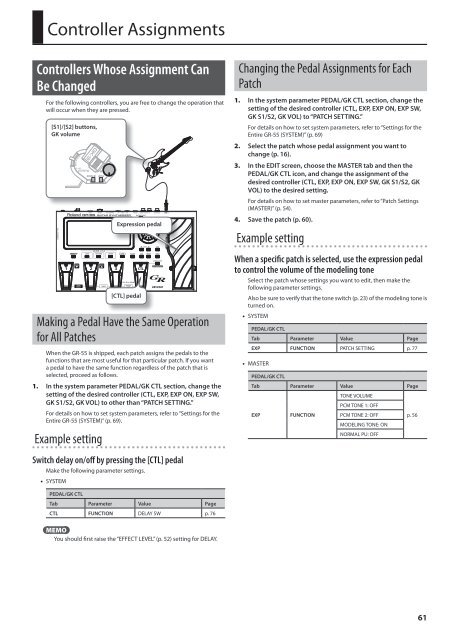Owners Manual (GR-55_OM.pdf) - Roland
Owners Manual (GR-55_OM.pdf) - Roland
Owners Manual (GR-55_OM.pdf) - Roland
You also want an ePaper? Increase the reach of your titles
YUMPU automatically turns print PDFs into web optimized ePapers that Google loves.
Controller Assignments<br />
Controllers Whose Assignment Can<br />
Be Changed<br />
For the following controllers, you are free to change the operation that<br />
will occur when they are pressed.<br />
[S1]/[S2] buttons,<br />
GK volume<br />
Expression pedal<br />
[CTL] pedal<br />
Making a Pedal Have the Same Operation<br />
for All Patches<br />
When the <strong>GR</strong>-<strong>55</strong> is shipped, each patch assigns the pedals to the<br />
functions that are most useful for that particular patch. If you want<br />
a pedal to have the same function regardless of the patch that is<br />
selected, proceed as follows.<br />
1. In the system parameter PEDAL/GK CTL section, change the<br />
setting of the desired controller (CTL, EXP, EXP ON, EXP SW,<br />
GK S1/S2, GK VOL) to other than “PATCH SETTING.”<br />
For details on how to set system parameters, refer to “Settings for the<br />
Entire <strong>GR</strong>-<strong>55</strong> (SYSTEM)” (p. 69).<br />
Example setting<br />
Changing the Pedal Assignments for Each<br />
Patch<br />
1. In the system parameter PEDAL/GK CTL section, change the<br />
setting of the desired controller (CTL, EXP, EXP ON, EXP SW,<br />
GK S1/S2, GK VOL) to “PATCH SETTING.”<br />
For details on how to set system parameters, refer to “Settings for the<br />
Entire <strong>GR</strong>-<strong>55</strong> (SYSTEM)” (p. 69)<br />
2. Select the patch whose pedal assignment you want to<br />
change (p. 16).<br />
3. In the EDIT screen, choose the MASTER tab and then the<br />
PEDAL/GK CTL icon, and change the assignment of the<br />
desired controller (CTL, EXP, EXP ON, EXP SW, GK S1/S2, GK<br />
VOL) to the desired setting.<br />
For details on how to set master parameters, refer to “Patch Settings<br />
(MASTER)” (p. 54).<br />
4. Save the patch (p. 60).<br />
Example setting<br />
When a specific patch is selected, use the expression pedal<br />
to control the volume of the modeling tone<br />
Select the patch whose settings you want to edit, then make the<br />
following parameter settings.<br />
Also be sure to verify that the tone switch (p. 23) of the modeling tone is<br />
turned on.<br />
• SYSTEM<br />
PEDAL/GK CTL<br />
Tab Parameter Value Page<br />
EXP FUNCTION PATCH SETTING p. 77<br />
• MASTER<br />
PEDAL/GK CTL<br />
Tab Parameter Value Page<br />
EXP<br />
FUNCTION<br />
TONE VOLUME<br />
PCM TONE 1: OFF<br />
PCM TONE 2: OFF<br />
MODELING TONE: ON<br />
NORMAL PU: OFF<br />
p. 56<br />
Switch delay on/off by pressing the [CTL] pedal<br />
Make the following parameter settings.<br />
• SYSTEM<br />
PEDAL/GK CTL<br />
Tab Parameter Value Page<br />
CTL FUNCTION DELAY SW p. 76<br />
MEMO<br />
You should first raise the “EFFECT LEVEL” (p. 52) setting for DELAY.<br />
61