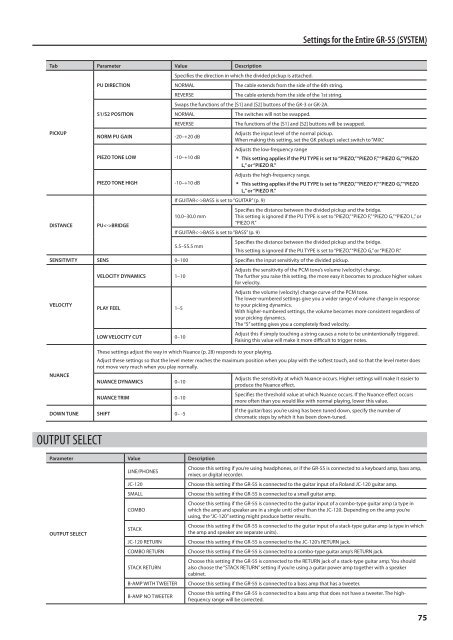Owners Manual (GR-55_OM.pdf) - Roland
Owners Manual (GR-55_OM.pdf) - Roland
Owners Manual (GR-55_OM.pdf) - Roland
Create successful ePaper yourself
Turn your PDF publications into a flip-book with our unique Google optimized e-Paper software.
Settings for the Entire <strong>GR</strong>-<strong>55</strong> (SYSTEM)<br />
Tab Parameter Value Description<br />
PICKUP<br />
PU DIRECTION<br />
S1/S2 POSITION<br />
NORM PU GAIN<br />
PIEZO TONE LOW<br />
PIEZO TONE HIGH<br />
Specifies the direction in which the divided pickup is attached.<br />
NORMAL<br />
The cable extends from the side of the 6th string.<br />
REVERSE<br />
The cable extends from the side of the 1st string.<br />
Swaps the functions of the [S1] and [S2] buttons of the GK-3 or GK-2A.<br />
NORMAL<br />
The switches will not be swapped.<br />
REVERSE<br />
The functions of the [S1] and [S2] buttons will be swapped.<br />
Adjusts the input level of the normal pickup.<br />
-20–+20 dB<br />
When making this setting, set the GK pickup’s select switch to “MIX.”<br />
Adjusts the low-frequency range<br />
-10–+10 dB<br />
* This setting applies if the PU TYPE is set to “PIEZO,” “PIEZO F,” “PIEZO G,” “PIEZO<br />
L,” or “PIEZO R.”<br />
Adjusts the high-frequency range.<br />
-10–+10 dB<br />
* This setting applies if the PU TYPE is set to “PIEZO,” “PIEZO F,” “PIEZO G,” “PIEZO<br />
L,” or “PIEZO R.”<br />
If GUITARBASS is set to “GUITAR” (p. 9)<br />
Specifies the distance between the divided pickup and the bridge.<br />
10.0–30.0 mm<br />
This setting is ignored if the PU TYPE is set to “PIEZO,” “PIEZO F,” “PIEZO G,” “PIEZO L,” or<br />
DISTANCE<br />
PUBRIDGE<br />
“PIEZO R.”<br />
If GUITARBASS is set to “BASS” (p. 9)<br />
5.5–<strong>55</strong>.5 mm<br />
Specifies the distance between the divided pickup and the bridge.<br />
This setting is ignored if the PU TYPE is set to “PIEZO,” “PIEZO G,” or “PIEZO R.”<br />
SENSITIVITY SENS 0–100 Specifies the input sensitivity of the divided pickup.<br />
Adjusts the sensitivity of the PCM tone’s volume (velocity) change.<br />
VELOCITY DYNAMICS 1–10<br />
The further you raise this setting, the more easy it becomes to produce higher values<br />
for velocity.<br />
Adjusts the volume (velocity) change curve of the PCM tone.<br />
The lower-numbered settings give you a wider range of volume change in response<br />
VELOCITY<br />
to your picking dynamics.<br />
PLAY FEEL 1–5<br />
With higher-numbered settings, the volume becomes more consistent regardless of<br />
your picking dynamics.<br />
The “5” setting gives you a completely fixed velocity.<br />
LOW VELOCITY CUT 0–10<br />
Adjust this if simply touching a string causes a note to be unintentionally triggered.<br />
Raising this value will make it more difficult to trigger notes.<br />
These settings adjust the way in which Nuance (p. 28) responds to your playing.<br />
Adjust these settings so that the level meter reaches the maximum position when you play with the softest touch, and so that the level meter does<br />
not move very much when you play normally.<br />
NUANCE<br />
Adjusts the sensitivity at which Nuance occurs. Higher settings will make it easier to<br />
NUANCE DYNAMICS 0–10<br />
produce the Nuance effect.<br />
NUANCE TRIM 0–10<br />
Specifies the threshold value at which Nuance occurs. If the Nuance effect occurs<br />
more often than you would like with normal playing, lower this value.<br />
DOWN TUNE SHIFT 0– -5<br />
If the guitar/bass you’re using has been tuned down, specify the number of<br />
chromatic steps by which it has been down-tuned.<br />
OUTPUT SELECT<br />
Parameter Value Description<br />
OUTPUT SELECT<br />
LINE/PHONES<br />
JC-120<br />
SMALL<br />
C<strong>OM</strong>BO<br />
STACK<br />
JC-120 RETURN<br />
C<strong>OM</strong>BO RETURN<br />
STACK RETURN<br />
B-AMP WITH TWEETER<br />
B-AMP NO TWEETER<br />
Choose this setting if you’re using headphones, or if the <strong>GR</strong>-<strong>55</strong> is connected to a keyboard amp, bass amp,<br />
mixer, or digital recorder.<br />
Choose this setting if the <strong>GR</strong>-<strong>55</strong> is connected to the guitar input of a <strong>Roland</strong> JC-120 guitar amp.<br />
Choose this setting if the <strong>GR</strong>-<strong>55</strong> is connected to a small guitar amp.<br />
Choose this setting if the <strong>GR</strong>-<strong>55</strong> is connected to the guitar input of a combo-type guitar amp (a type in<br />
which the amp and speaker are in a single unit) other than the JC-120. Depending on the amp you’re<br />
using, the “JC-120” setting might produce better results.<br />
Choose this setting if the <strong>GR</strong>-<strong>55</strong> is connected to the guitar input of a stack-type guitar amp (a type in which<br />
the amp and speaker are separate units).<br />
Choose this setting if the <strong>GR</strong>-<strong>55</strong> is connected to the JC-120’s RETURN jack.<br />
Choose this setting if the <strong>GR</strong>-<strong>55</strong> is connected to a combo-type guitar amp’s RETURN jack.<br />
Choose this setting if the <strong>GR</strong>-<strong>55</strong> is connected to the RETURN jack of a stack-type guitar amp. You should<br />
also choose the “STACK RETURN” setting if you’re using a guitar power amp together with a speaker<br />
cabinet.<br />
Choose this setting if the <strong>GR</strong>-<strong>55</strong> is connected to a bass amp that has a tweeter.<br />
Choose this setting if the <strong>GR</strong>-<strong>55</strong> is connected to a bass amp that does not have a tweeter. The highfrequency<br />
range will be corrected.<br />
75