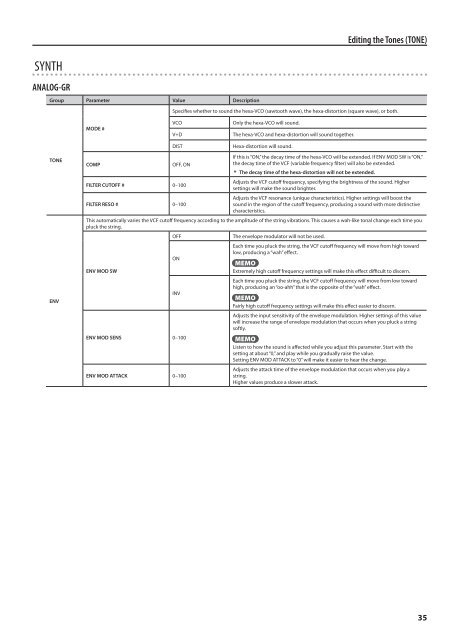Owners Manual (GR-55_OM.pdf) - Roland
Owners Manual (GR-55_OM.pdf) - Roland
Owners Manual (GR-55_OM.pdf) - Roland
Create successful ePaper yourself
Turn your PDF publications into a flip-book with our unique Google optimized e-Paper software.
Editing the Tones (TONE)<br />
SYNTH<br />
ANALOG-<strong>GR</strong><br />
Group Parameter Value Description<br />
Specifies whether to sound the hexa-VCO (sawtooth wave), the hexa-distortion (square wave), or both.<br />
MODE #<br />
VCO<br />
V+D<br />
Only the hexa-VCO will sound.<br />
The hexa-VCO and hexa-distortion will sound together.<br />
TONE<br />
ENV<br />
DIST<br />
Hexa-distortion will sound.<br />
C<strong>OM</strong>P<br />
OFF, ON<br />
If this is “ON,” the decay time of the hexa-VCO will be extended. If ENV MOD SW is “ON,”<br />
the decay time of the VCF (variable frequency filter) will also be extended.<br />
* The decay time of the hexa-distortion will not be extended.<br />
FILTER CUTOFF # 0–100<br />
Adjusts the VCF cutoff frequency, specifying the brightness of the sound. Higher<br />
settings will make the sound brighter.<br />
FILTER RESO # 0–100<br />
Adjusts the VCF resonance (unique characteristics). Higher settings will boost the<br />
sound in the region of the cutoff frequency, producing a sound with more distinctive<br />
characteristics.<br />
This automatically varies the VCF cutoff frequency according to the amplitude of the string vibrations. This causes a wah-like tonal change each time you<br />
pluck the string.<br />
ENV MOD SW<br />
OFF<br />
ON<br />
INV<br />
ENV MOD SENS 0–100<br />
ENV MOD ATTACK 0–100<br />
The envelope modulator will not be used.<br />
Each time you pluck the string, the VCF cutoff frequency will move from high toward<br />
low, producing a “wah” effect.<br />
MEMO<br />
Extremely high cutoff frequency settings will make this effect difficult to discern.<br />
Each time you pluck the string, the VCF cutoff frequency will move from low toward<br />
high, producing an “oo-ahh” that is the opposite of the “wah” effect.<br />
MEMO<br />
Fairly high cutoff frequency settings will make this effect easier to discern.<br />
Adjusts the input sensitivity of the envelope modulation. Higher settings of this value<br />
will increase the range of envelope modulation that occurs when you pluck a string<br />
softly.<br />
MEMO<br />
Listen to how the sound is affected while you adjust this parameter. Start with the<br />
setting at about “0,” and play while you gradually raise the value.<br />
Setting ENV MOD ATTACK to “0” will make it easier to hear the change.<br />
Adjusts the attack time of the envelope modulation that occurs when you play a<br />
string.<br />
Higher values produce a slower attack.<br />
35