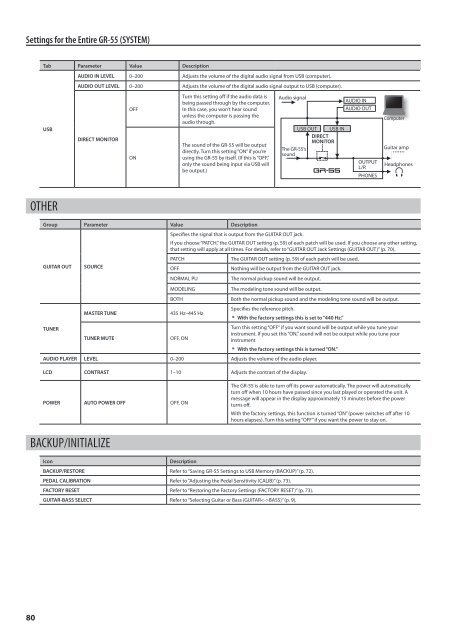Owners Manual (GR-55_OM.pdf) - Roland
Owners Manual (GR-55_OM.pdf) - Roland
Owners Manual (GR-55_OM.pdf) - Roland
You also want an ePaper? Increase the reach of your titles
YUMPU automatically turns print PDFs into web optimized ePapers that Google loves.
Settings for the Entire <strong>GR</strong>-<strong>55</strong> (SYSTEM)<br />
Tab Parameter Value Description<br />
AUDIO IN LEVEL 0–200 Adjusts the volume of the digital audio signal from USB (computer).<br />
AUDIO OUT LEVEL 0–200 Adjusts the volume of the digital audio signal output to USB (computer).<br />
USB<br />
DIRECT MONITOR<br />
OFF<br />
ON<br />
Turn this setting off if the audio data is<br />
being passed through by the computer.<br />
In this case, you won’t hear sound<br />
unless the computer is passing the<br />
audio through.<br />
The sound of the <strong>GR</strong>-<strong>55</strong> will be output<br />
directly. Turn this setting “ON” if you’re<br />
using the <strong>GR</strong>-<strong>55</strong> by itself. (If this is “OFF,”<br />
only the sound being input via USB will<br />
be output.)<br />
Audio signal<br />
USB OUT USB IN<br />
DIRECT<br />
MONITOR<br />
The <strong>GR</strong>-<strong>55</strong>’s<br />
sound<br />
AUDIO IN<br />
AUDIO OUT<br />
OUTPUT<br />
L/R<br />
PHONES<br />
Computer<br />
Guitar amp<br />
Headphones<br />
OTHER<br />
Group Parameter Value Description<br />
Specifies the signal that is output from the GUITAR OUT jack.<br />
If you choose “PATCH,” the GUITAR OUT setting (p. 59) of each patch will be used. If you choose any other setting,<br />
that setting will apply at all times. For details, refer to “GUITAR OUT Jack Settings (GUITAR OUT)” (p. 70).<br />
PATCH<br />
The GUITAR OUT setting (p. 59) of each patch will be used.<br />
GUITAR OUT SOURCE<br />
OFF<br />
Nothing will be output from the GUITAR OUT jack.<br />
NORMAL PU<br />
The normal pickup sound will be output.<br />
MODELING<br />
The modeling tone sound will be output.<br />
BOTH<br />
Both the normal pickup sound and the modeling tone sound will be output.<br />
MASTER TUNE<br />
435 Hz–445 Hz<br />
Specifies the reference pitch.<br />
* With the factory settings this is set to “440 Hz.”<br />
TUNER<br />
TUNER MUTE<br />
OFF, ON<br />
Turn this setting “OFF“ if you want sound will be output while you tune your<br />
instrument. If you set this “ON,” sound will not be output while you tune your<br />
instrument<br />
* With the factory settings this is turned “ON.”<br />
AUDIO PLAYER LEVEL 0–200 Adjusts the volume of the audio player.<br />
LCD CONTRAST 1–10 Adjusts the contrast of the display.<br />
POWER AUTO POWER OFF OFF, ON<br />
The <strong>GR</strong>-<strong>55</strong> is able to turn off its power automatically. The power will automatically<br />
turn off when 10 hours have passed since you last played or operated the unit. A<br />
message will appear in the display approximately 15 minutes before the power<br />
turns off.<br />
With the factory settings, this function is turned “ON” (power switches off after 10<br />
hours elapses). Turn this setting “OFF” if you want the power to stay on.<br />
BACKUP/INITIALIZE<br />
Icon<br />
Description<br />
BACKUP/RESTORE Refer to “Saving <strong>GR</strong>-<strong>55</strong> Settings to USB Memory (BACKUP)” (p. 72).<br />
PEDAL CALIBRATION Refer to “Adjusting the Pedal Sensitivity (CALIB)” (p. 73).<br />
FACTORY RESET Refer to “Restoring the Factory Settings (FACTORY RESET)” (p. 73).<br />
GUITAR-BASS SELECT Refer to “Selecting Guitar or Bass (GUITARBASS)” (p. 9).<br />
80