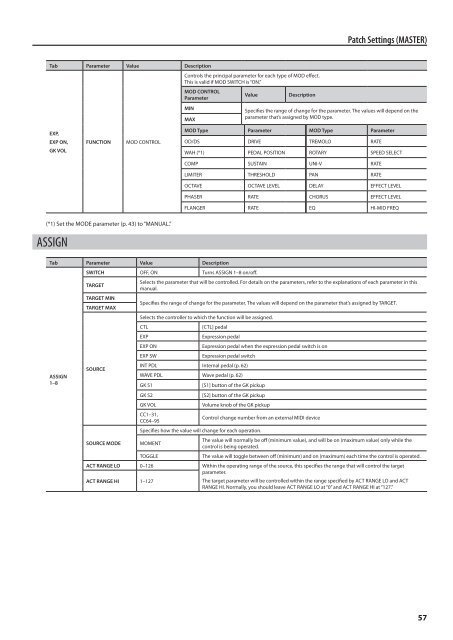Owners Manual (GR-55_OM.pdf) - Roland
Owners Manual (GR-55_OM.pdf) - Roland
Owners Manual (GR-55_OM.pdf) - Roland
You also want an ePaper? Increase the reach of your titles
YUMPU automatically turns print PDFs into web optimized ePapers that Google loves.
Patch Settings (MASTER)<br />
Tab Parameter Value Description<br />
Controls the principal parameter for each type of MOD effect.<br />
This is valid if MOD SWITCH is “ON.”<br />
MOD CONTROL<br />
Parameter<br />
Value<br />
Description<br />
MIN<br />
MAX<br />
Specifies the range of change for the parameter. The values will depend on the<br />
parameter that’s assigned by MOD type.<br />
EXP,<br />
EXP ON,<br />
GK VOL<br />
FUNCTION<br />
MOD CONTROL<br />
MOD Type Parameter MOD Type Parameter<br />
OD/DS DRIVE TREMOLO RATE<br />
WAH (*1) PEDAL POSITION ROTARY SPEED SELECT<br />
C<strong>OM</strong>P SUSTAIN UNI-V RATE<br />
LIMITER THRESHOLD PAN RATE<br />
OCTAVE OCTAVE LEVEL DELAY EFFECT LEVEL<br />
PHASER RATE CHORUS EFFECT LEVEL<br />
FLANGER RATE EQ HI-MID FREQ<br />
(*1) Set the MODE parameter (p. 43) to “MANUAL.”<br />
ASSIGN<br />
Tab Parameter Value Description<br />
SWITCH OFF, ON Turns ASSIGN 1–8 on/off.<br />
TARGET<br />
Selects the parameter that will be controlled. For details on the parameters, refer to the explanations of each parameter in this<br />
manual.<br />
TARGET MIN<br />
Specifies the range of change for the parameter. The values will depend on the parameter that’s assigned by TARGET.<br />
TARGET MAX<br />
ASSIGN<br />
1–8<br />
Selects the controller to which the function will be assigned.<br />
CTL<br />
[CTL] pedal<br />
EXP<br />
Expression pedal<br />
EXP ON<br />
Expression pedal when the expression pedal switch is on<br />
EXP SW<br />
Expression pedal switch<br />
SOURCE<br />
INT PDL Internal pedal (p. 62)<br />
WAVE PDL Wave pedal (p. 62)<br />
GK S1<br />
[S1] button of the GK pickup<br />
GK S2<br />
[S2] button of the GK pickup<br />
GK VOL<br />
Volume knob of the GK pickup<br />
CC1–31,<br />
CC64–95<br />
Control change number from an external MIDI device<br />
Specifies how the value will change for each operation.<br />
SOURCE MODE M<strong>OM</strong>ENT<br />
The value will normally be off (minimum value), and will be on (maximum value) only while the<br />
control is being operated.<br />
TOGGLE<br />
The value will toggle between off (minimum) and on (maximum) each time the control is operated.<br />
ACT RANGE LO<br />
ACT RANGE HI<br />
0–126<br />
1–127<br />
Within the operating range of the source, this specifies the range that will control the target<br />
parameter.<br />
The target parameter will be controlled within the range specified by ACT RANGE LO and ACT<br />
RANGE HI. Normally, you should leave ACT RANGE LO at “0” and ACT RANGE HI at “127.”<br />
57