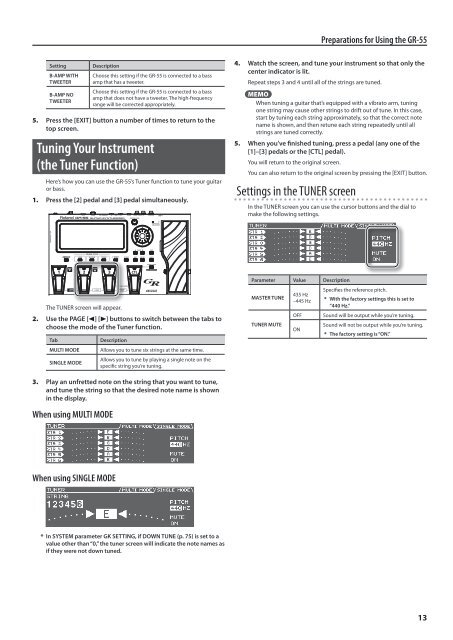Owners Manual (GR-55_OM.pdf) - Roland
Owners Manual (GR-55_OM.pdf) - Roland
Owners Manual (GR-55_OM.pdf) - Roland
Create successful ePaper yourself
Turn your PDF publications into a flip-book with our unique Google optimized e-Paper software.
Preparations for Using the <strong>GR</strong>-<strong>55</strong><br />
Setting<br />
B-AMP WITH<br />
TWEETER<br />
B-AMP NO<br />
TWEETER<br />
Description<br />
Choose this setting if the <strong>GR</strong>-<strong>55</strong> is connected to a bass<br />
amp that has a tweeter.<br />
Choose this setting if the <strong>GR</strong>-<strong>55</strong> is connected to a bass<br />
amp that does not have a tweeter. The high-frequency<br />
range will be corrected appropriately.<br />
5. Press the [EXIT] button a number of times to return to the<br />
top screen.<br />
Tuning Your Instrument<br />
(the Tuner Function)<br />
Here’s how you can use the <strong>GR</strong>-<strong>55</strong>’s Tuner function to tune your guitar<br />
or bass.<br />
1. Press the [2] pedal and [3] pedal simultaneously.<br />
4. Watch the screen, and tune your instrument so that only the<br />
center indicator is lit.<br />
Repeat steps 3 and 4 until all of the strings are tuned.<br />
MEMO<br />
When tuning a guitar that’s equipped with a vibrato arm, tuning<br />
one string may cause other strings to drift out of tune. In this case,<br />
start by tuning each string approximately, so that the correct note<br />
name is shown, and then retune each string repeatedly until all<br />
strings are tuned correctly.<br />
5. When you’ve finished tuning, press a pedal (any one of the<br />
[1]–[3] pedals or the [CTL] pedal).<br />
You will return to the original screen.<br />
You can also return to the original screen by pressing the [EXIT] button.<br />
Settings in the TUNER screen<br />
In the TUNER screen you can use the cursor buttons and the dial to<br />
make the following settings.<br />
The TUNER screen will appear.<br />
2. Use the PAGE [ ] [ ] buttons to switch between the tabs to<br />
choose the mode of the Tuner function.<br />
Tab<br />
MULTI MODE<br />
SINGLE MODE<br />
Description<br />
Allows you to tune six strings at the same time.<br />
Allows you to tune by playing a single note on the<br />
specific string you’re tuning.<br />
Parameter Value Description<br />
MASTER TUNE<br />
TUNER MUTE<br />
435 Hz<br />
–445 Hz<br />
OFF<br />
ON<br />
Specifies the reference pitch.<br />
* With the factory settings this is set to<br />
“440 Hz.”<br />
Sound will be output while you’re tuning.<br />
Sound will not be output while you’re tuning.<br />
* The factory setting is “ON.”<br />
3. Play an unfretted note on the string that you want to tune,<br />
and tune the string so that the desired note name is shown<br />
in the display.<br />
When using MULTI MODE<br />
When using SINGLE MODE<br />
* In SYSTEM parameter GK SETTING, if DOWN TUNE (p. 75) is set to a<br />
value other than “0,” the tuner screen will indicate the note names as<br />
if they were not down tuned.<br />
13