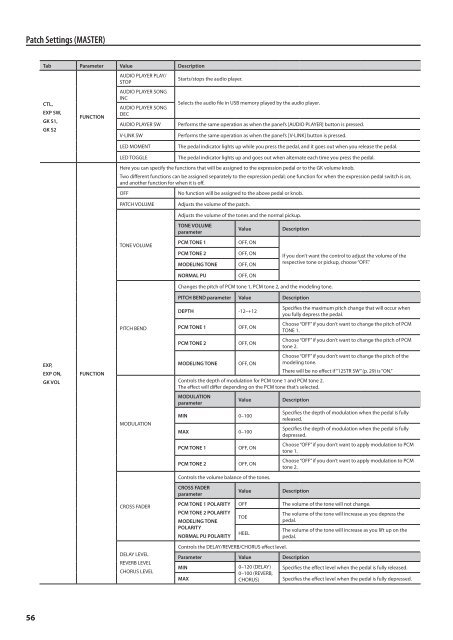Owners Manual (GR-55_OM.pdf) - Roland
Owners Manual (GR-55_OM.pdf) - Roland
Owners Manual (GR-55_OM.pdf) - Roland
Create successful ePaper yourself
Turn your PDF publications into a flip-book with our unique Google optimized e-Paper software.
Patch Settings (MASTER)<br />
Tab Parameter Value Description<br />
AUDIO PLAYER PLAY/<br />
STOP<br />
Starts/stops the audio player.<br />
CTL,<br />
AUDIO PLAYER SONG<br />
INC<br />
AUDIO PLAYER SONG<br />
Selects the audio file in USB memory played by the audio player.<br />
EXP SW,<br />
DEC<br />
FUNCTION<br />
GK S1,<br />
AUDIO PLAYER SW Performs the same operation as when the panel’s [AUDIO PLAYER] button is pressed.<br />
GK S2<br />
V-LINK SW<br />
Performs the same operation as when the panel’s [V-LINK] button is pressed.<br />
LED M<strong>OM</strong>ENT<br />
The pedal indicator lights up while you press the pedal, and it goes out when you release the pedal.<br />
LED TOGGLE<br />
The pedal indicator lights up and goes out when alternate each time you press the pedal.<br />
Here you can specify the functions that will be assigned to the expression pedal or to the GK volume knob.<br />
Two different functions can be assigned separately to the expression pedal; one function for when the expression pedal switch is on,<br />
and another function for when it is off.<br />
OFF<br />
No function will be assigned to the above pedal or knob.<br />
PATCH VOLUME<br />
Adjusts the volume of the patch.<br />
Adjusts the volume of the tones and the normal pickup.<br />
TONE VOLUME<br />
parameter<br />
Value<br />
Description<br />
TONE VOLUME<br />
PCM TONE 1<br />
PCM TONE 2<br />
MODELING TONE<br />
OFF, ON<br />
OFF, ON<br />
OFF, ON<br />
If you don’t want the control to adjust the volume of the<br />
respective tone or pickup, choose “OFF.”<br />
NORMAL PU<br />
OFF, ON<br />
Changes the pitch of PCM tone 1, PCM tone 2, and the modeling tone.<br />
PITCH BEND parameter Value Description<br />
DEPTH -12–+12<br />
Specifies the maximum pitch change that will occur when<br />
you fully depress the pedal.<br />
PITCH BEND<br />
PCM TONE 1<br />
OFF, ON<br />
Choose “OFF” if you don’t want to change the pitch of PCM<br />
TONE 1.<br />
PCM TONE 2<br />
OFF, ON<br />
Choose “OFF” if you don’t want to change the pitch of PCM<br />
tone 2.<br />
EXP,<br />
EXP ON,<br />
GK VOL<br />
FUNCTION<br />
MODELING TONE OFF, ON<br />
Choose “OFF” if you don’t want to change the pitch of the<br />
modeling tone.<br />
There will be no effect if “12STR SW” (p. 29) is “ON.”<br />
Controls the depth of modulation for PCM tone 1 and PCM tone 2.<br />
The effect will differ depending on the PCM tone that’s selected.<br />
MODULATION<br />
parameter<br />
Value<br />
Description<br />
MODULATION<br />
MIN 0–100<br />
MAX 0–100<br />
Specifies the depth of modulation when the pedal is fully<br />
released.<br />
Specifies the depth of modulation when the pedal is fully<br />
depressed.<br />
PCM TONE 1<br />
OFF, ON<br />
Choose “OFF” if you don’t want to apply modulation to PCM<br />
tone 1.<br />
PCM TONE 2<br />
OFF, ON<br />
Choose “OFF” if you don’t want to apply modulation to PCM<br />
tone 2.<br />
Controls the volume balance of the tones.<br />
CROSS FADER<br />
parameter<br />
Value<br />
Description<br />
CROSS FADER<br />
PCM TONE 1 POLARITY<br />
PCM TONE 2 POLARITY<br />
MODELING TONE<br />
POLARITY<br />
NORMAL PU POLARITY<br />
OFF<br />
TOE<br />
HEEL<br />
The volume of the tone will not change.<br />
The volume of the tone will increase as you depress the<br />
pedal.<br />
The volume of the tone will increase as you lift up on the<br />
pedal.<br />
DELAY LEVEL<br />
REVERB LEVEL<br />
CHORUS LEVEL<br />
Controls the DELAY/REVERB/CHORUS effect level.<br />
Parameter Value Description<br />
MIN<br />
0–120 (DELAY) Specifies the effect level when the pedal is fully released.<br />
MAX<br />
0–100 (REVERB,<br />
CHORUS)<br />
Specifies the effect level when the pedal is fully depressed.<br />
56