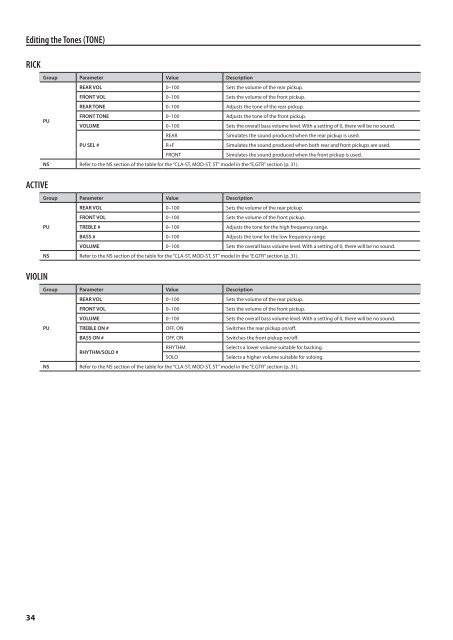Owners Manual (GR-55_OM.pdf) - Roland
Owners Manual (GR-55_OM.pdf) - Roland
Owners Manual (GR-55_OM.pdf) - Roland
You also want an ePaper? Increase the reach of your titles
YUMPU automatically turns print PDFs into web optimized ePapers that Google loves.
Editing the Tones (TONE)<br />
RICK<br />
ACTIVE<br />
VIOLIN<br />
Group Parameter Value Description<br />
REAR VOL 0–100 Sets the volume of the rear pickup.<br />
FRONT VOL 0–100 Sets the volume of the front pickup.<br />
REAR TONE 0–100 Adjusts the tone of the rear pickup.<br />
PU<br />
FRONT TONE 0–100 Adjusts the tone of the front pickup.<br />
VOLUME 0–100 Sets the overall bass volume level. With a setting of 0, there will be no sound.<br />
REAR<br />
Simulates the sound produced when the rear pickup is used.<br />
PU SEL #<br />
R+F<br />
Simulates the sound produced when both rear and front pickups are used.<br />
FRONT<br />
Simulates the sound produced when the front pickup is used.<br />
NS Refer to the NS section of the table for the “CLA-ST, MOD-ST, ST” model in the “E.GTR” section (p. 31).<br />
Group Parameter Value Description<br />
REAR VOL 0–100 Sets the volume of the rear pickup.<br />
FRONT VOL 0–100 Sets the volume of the front pickup.<br />
PU<br />
TREBLE # 0–100 Adjusts the tone for the high frequency range.<br />
BASS # 0–100 Adjusts the tone for the low frequency range.<br />
VOLUME 0–100 Sets the overall bass volume level. With a setting of 0, there will be no sound.<br />
NS Refer to the NS section of the table for the “CLA-ST, MOD-ST, ST” model in the “E.GTR” section (p. 31).<br />
Group Parameter Value Description<br />
REAR VOL 0–100 Sets the volume of the rear pickup.<br />
FRONT VOL 0–100 Sets the volume of the front pickup.<br />
VOLUME 0–100 Sets the overall bass volume level. With a setting of 0, there will be no sound.<br />
PU<br />
TREBLE ON # OFF, ON Switches the rear pickup on/off.<br />
BASS ON # OFF, ON Switches the front pickup on/off.<br />
RHYTHM/SOLO #<br />
RHYTHM<br />
Selects a lower volume suitable for backing.<br />
SOLO<br />
Selects a higher volume suitable for soloing.<br />
NS Refer to the NS section of the table for the “CLA-ST, MOD-ST, ST” model in the “E.GTR” section (p. 31).<br />
34