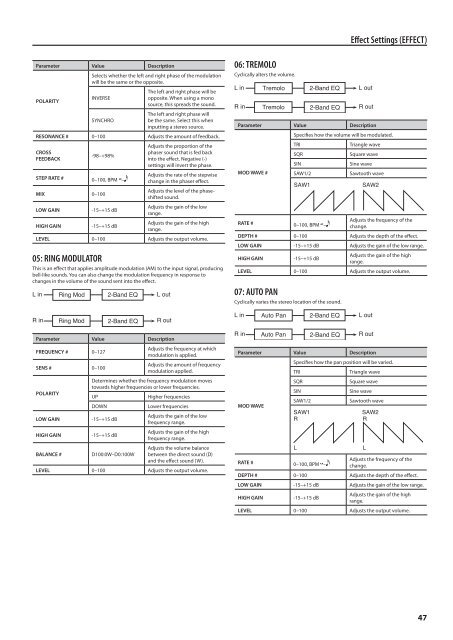Owners Manual (GR-55_OM.pdf) - Roland
Owners Manual (GR-55_OM.pdf) - Roland
Owners Manual (GR-55_OM.pdf) - Roland
Create successful ePaper yourself
Turn your PDF publications into a flip-book with our unique Google optimized e-Paper software.
Effect Settings (EFFECT)<br />
Parameter Value Description<br />
Selects whether the left and right phase of the modulation<br />
will be the same or the opposite.<br />
The left and right phase will be<br />
POLARITY<br />
INVERSE<br />
opposite. When using a mono<br />
source, this spreads the sound.<br />
The left and right phase will<br />
SYNCHRO<br />
be the same. Select this when<br />
inputting a stereo source.<br />
RESONANCE # 0–100 Adjusts the amount of feedback.<br />
CROSS<br />
FEEDBACK<br />
-98–+98%<br />
STEP RATE # 0–100, BPM –<br />
MIX 0–100<br />
LOW GAIN<br />
HIGH GAIN<br />
-15–+15 dB<br />
-15–+15 dB<br />
Adjusts the proportion of the<br />
phaser sound that is fed back<br />
into the effect. Negative (-)<br />
settings will invert the phase.<br />
Adjusts the rate of the stepwise<br />
change in the phaser effect.<br />
Adjusts the level of the phaseshifted<br />
sound.<br />
Adjusts the gain of the low<br />
range.<br />
Adjusts the gain of the high<br />
range.<br />
LEVEL 0–100 Adjusts the output volume.<br />
05: RING MODULATOR<br />
This is an effect that applies amplitude modulation (AM) to the input signal, producing<br />
bell-like sounds. You can also change the modulation frequency in response to<br />
changes in the volume of the sound sent into the effect.<br />
L in<br />
Ring Mod<br />
2-Band EQ<br />
L out<br />
06: TREMOLO<br />
Cyclically alters the volume.<br />
L in<br />
R in<br />
Tremolo<br />
Tremolo<br />
2-Band EQ<br />
2-Band EQ<br />
L out<br />
R out<br />
Parameter Value Description<br />
MOD WAVE #<br />
Specifies how the volume will be modulated.<br />
TRI<br />
Triangle wave<br />
SQR<br />
Square wave<br />
SIN<br />
Sine wave<br />
SAW1/2<br />
Sawtooth wave<br />
SAW1<br />
SAW2<br />
RATE # 0–100, BPM –<br />
Adjusts the frequency of the<br />
change.<br />
DEPTH # 0–100 Adjusts the depth of the effect.<br />
LOW GAIN -15–+15 dB Adjusts the gain of the low range.<br />
HIGH GAIN<br />
-15–+15 dB<br />
Adjusts the gain of the high<br />
range.<br />
LEVEL 0–100 Adjusts the output volume.<br />
07: AUTO PAN<br />
Cyclically varies the stereo location of the sound.<br />
R in<br />
Ring Mod<br />
2-Band EQ<br />
R out<br />
L in<br />
Auto Pan<br />
2-Band EQ<br />
L out<br />
Parameter Value Description<br />
FREQUENCY # 0–127<br />
Adjusts the frequency at which<br />
modulation is applied.<br />
SENS # 0–100<br />
Adjusts the amount of frequency<br />
modulation applied.<br />
Determines whether the frequency modulation moves<br />
towards higher frequencies or lower frequencies.<br />
POLARITY<br />
UP<br />
Higher frequencies<br />
DOWN<br />
Lower frequencies<br />
LOW GAIN<br />
-15–+15 dB<br />
Adjusts the gain of the low<br />
frequency range.<br />
HIGH GAIN<br />
-15–+15 dB<br />
Adjusts the gain of the high<br />
frequency range.<br />
BALANCE #<br />
D100:0W–D0:100W<br />
Adjusts the volume balance<br />
between the direct sound (D)<br />
and the effect sound (W).<br />
LEVEL 0–100 Adjusts the output volume.<br />
R in<br />
Auto Pan<br />
2-Band EQ<br />
R out<br />
Parameter Value Description<br />
MOD WAVE<br />
Specifies how the pan position will be varied.<br />
TRI<br />
Triangle wave<br />
SQR<br />
Square wave<br />
SIN<br />
Sine wave<br />
SAW1/2<br />
Sawtooth wave<br />
SAW1<br />
R<br />
L<br />
SAW2<br />
R<br />
RATE # 0–100, BPM –<br />
Adjusts the frequency of the<br />
change.<br />
DEPTH # 0–100 Adjusts the depth of the effect.<br />
LOW GAIN -15–+15 dB Adjusts the gain of the low range.<br />
HIGH GAIN<br />
-15–+15 dB<br />
Adjusts the gain of the high<br />
range.<br />
LEVEL 0–100 Adjusts the output volume.<br />
L<br />
47