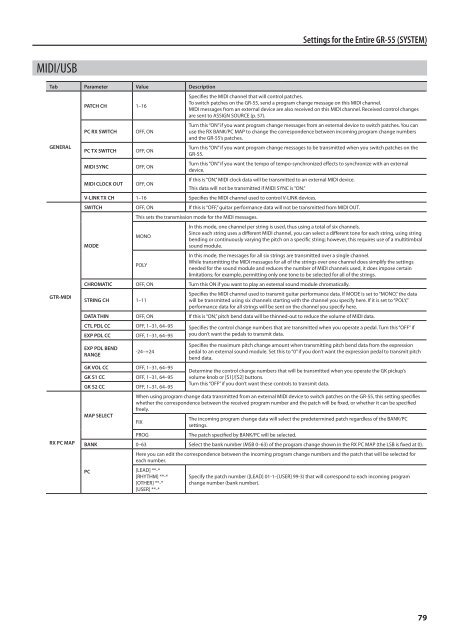Owners Manual (GR-55_OM.pdf) - Roland
Owners Manual (GR-55_OM.pdf) - Roland
Owners Manual (GR-55_OM.pdf) - Roland
You also want an ePaper? Increase the reach of your titles
YUMPU automatically turns print PDFs into web optimized ePapers that Google loves.
Settings for the Entire <strong>GR</strong>-<strong>55</strong> (SYSTEM)<br />
MIDI/USB<br />
Tab Parameter Value Description<br />
GENERAL<br />
GTR-MIDI<br />
PATCH CH 1–16<br />
Specifies the MIDI channel that will control patches.<br />
To switch patches on the <strong>GR</strong>-<strong>55</strong>, send a program change message on this MIDI channel.<br />
MIDI messages from an external device are also received on this MIDI channel. Received control changes<br />
are sent to ASSIGN SOURCE (p. 57).<br />
PC RX SWITCH OFF, ON<br />
Turn this “ON” if you want program change messages from an external device to switch patches. You can<br />
use the RX BANK/PC MAP to change the correspondence between incoming program change numbers<br />
and the <strong>GR</strong>-<strong>55</strong>’s patches.<br />
PC TX SWITCH OFF, ON<br />
Turn this “ON” if you want program change messages to be transmitted when you switch patches on the<br />
<strong>GR</strong>-<strong>55</strong>.<br />
MIDI SYNC<br />
OFF, ON<br />
Turn this “ON” if you want the tempo of tempo-synchronized effects to synchronize with an external<br />
device.<br />
MIDI CLOCK OUT OFF, ON<br />
If this is “ON,” MIDI clock data will be transmitted to an external MIDI device.<br />
This data will not be transmitted if MIDI SYNC is “ON.”<br />
V-LINK TX CH 1–16 Specifies the MIDI channel used to control V-LINK devices.<br />
SWITCH OFF, ON If this is “OFF,” guitar performance data will not be transmitted from MIDI OUT.<br />
This sets the transmission mode for the MIDI messages.<br />
In this mode, one channel per string is used, thus using a total of six channels.<br />
MONO<br />
Since each string uses a different MIDI channel, you can select a different tone for each string, using string<br />
bending or continuously varying the pitch on a specific string; however, this requires use of a multitimbral<br />
MODE<br />
sound module.<br />
In this mode, the messages for all six strings are transmitted over a single channel.<br />
POLY<br />
While transmitting the MIDI messages for all of the strings over one channel does simplify the settings<br />
needed for the sound module and reduces the number of MIDI channels used, it does impose certain<br />
limitations; for example, permitting only one tone to be selected for all of the strings.<br />
CHR<strong>OM</strong>ATIC OFF, ON Turn this ON if you want to play an external sound module chromatically.<br />
Specifies the MIDI channel used to transmit guitar performance data. If MODE is set to “MONO,” the data<br />
STRING CH 1–11<br />
will be transmitted using six channels starting with the channel you specify here. If it is set to “POLY,”<br />
performance data for all strings will be sent on the channel you specify here.<br />
DATA THIN OFF, ON If this is “ON,” pitch bend data will be thinned-out to reduce the volume of MIDI data.<br />
RX PC MAP<br />
CTL PDL CC OFF, 1–31, 64–95 Specifies the control change numbers that are transmitted when you operate a pedal. Turn this “OFF” if<br />
EXP PDL CC OFF, 1–31, 64–95 you don’t want the pedals to transmit data.<br />
EXP PDL BEND<br />
RANGE<br />
-24–+24<br />
GK VOL CC OFF, 1–31, 64–95<br />
GK S1 CC OFF, 1–31, 64–95<br />
GK S2 CC OFF, 1–31, 64–95<br />
Specifies the maximum pitch change amount when transmitting pitch bend data from the expression<br />
pedal to an external sound module. Set this to “0” if you don’t want the expression pedal to transmit pitch<br />
bend data.<br />
Determine the control change numbers that will be transmitted when you operate the GK pickup’s<br />
volume knob or [S1]/[S2] buttons.<br />
Turn this “OFF” if you don’t want these controls to transmit data.<br />
When using program change data transmitted from an external MIDI device to switch patches on the <strong>GR</strong>-<strong>55</strong>, this setting specifies<br />
whether the correspondence between the received program number and the patch will be fixed, or whether it can be specified<br />
freely.<br />
MAP SELECT<br />
The incoming program change data will select the predetermined patch regardless of the BANK/PC<br />
FIX<br />
settings.<br />
PROG<br />
The patch specified by BANK/PC will be selected.<br />
BANK 0–63 Select the bank number (MSB 0–63) of the program change shown in the RX PC MAP (the LSB is fixed at 0).<br />
Here you can edit the correspondence between the incoming program change numbers and the patch that will be selected for<br />
each number.<br />
PC<br />
[LEAD] **-*<br />
[RHYTHM] **-*<br />
[OTHER] **-*<br />
[USER] **-*<br />
Specify the patch number ([LEAD] 01-1–[USER] 99-3) that will correspond to each incoming program<br />
change number (bank number).<br />
79