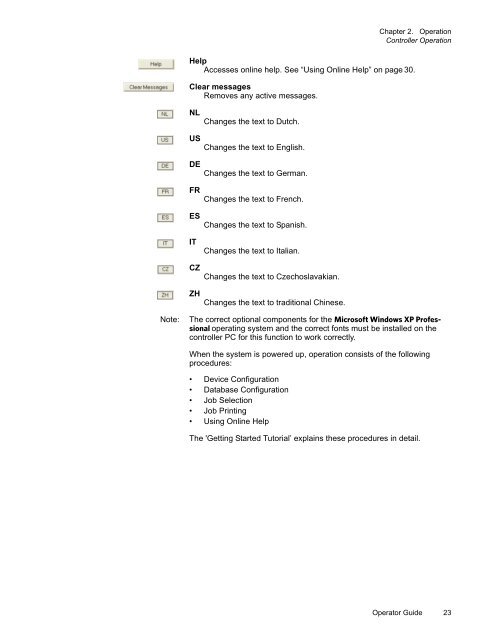Versamark DS5600 Series - Kodak
Versamark DS5600 Series - Kodak
Versamark DS5600 Series - Kodak
Create successful ePaper yourself
Turn your PDF publications into a flip-book with our unique Google optimized e-Paper software.
Chapter 2. Operation<br />
Controller Operation<br />
Help<br />
Accesses online help. See “Using Online Help” on page 30.<br />
Clear messages<br />
Removes any active messages.<br />
NL<br />
US<br />
DE<br />
FR<br />
ES<br />
IT<br />
CZ<br />
ZH<br />
Changes the text to Dutch.<br />
Changes the text to English.<br />
Changes the text to German.<br />
Changes the text to French.<br />
Changes the text to Spanish.<br />
Changes the text to Italian.<br />
Changes the text to Czechoslavakian.<br />
Changes the text to traditional Chinese.<br />
Note:<br />
The correct optional components for the Microsoft Windows XP Professional<br />
operating system and the correct fonts must be installed on the<br />
controller PC for this function to work correctly.<br />
When the system is powered up, operation consists of the following<br />
procedures:<br />
• Device Configuration<br />
• Database Configuration<br />
• Job Selection<br />
• Job Printing<br />
• Using Online Help<br />
The 'Getting Started Tutorial’ explains these procedures in detail.<br />
Operator Guide 23