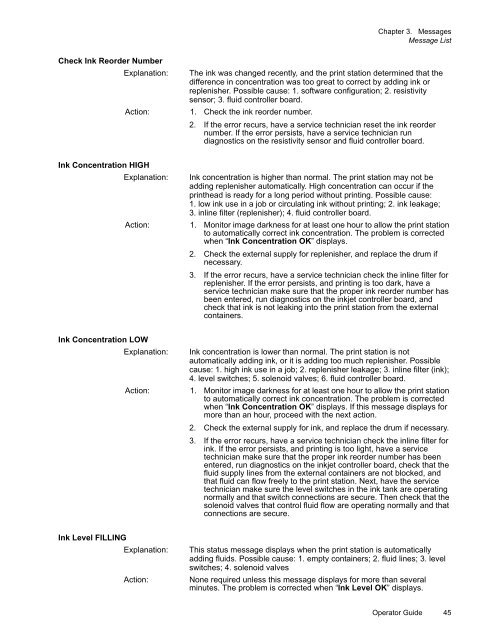Versamark DS5600 Series - Kodak
Versamark DS5600 Series - Kodak
Versamark DS5600 Series - Kodak
You also want an ePaper? Increase the reach of your titles
YUMPU automatically turns print PDFs into web optimized ePapers that Google loves.
Chapter 3. Messages<br />
Message List<br />
Check Ink Reorder Number<br />
Explanation:<br />
The ink was changed recently, and the print station determined that the<br />
difference in concentration was too great to correct by adding ink or<br />
replenisher. Possible cause: 1. software configuration; 2. resistivity<br />
sensor; 3. fluid controller board.<br />
Action: 1. Check the ink reorder number.<br />
2. If the error recurs, have a service technician reset the ink reorder<br />
number. If the error persists, have a service technician run<br />
diagnostics on the resistivity sensor and fluid controller board.<br />
Ink Concentration HIGH<br />
Explanation:<br />
Ink concentration is higher than normal. The print station may not be<br />
adding replenisher automatically. High concentration can occur if the<br />
printhead is ready for a long period without printing. Possible cause:<br />
1. low ink use in a job or circulating ink without printing; 2. ink leakage;<br />
3. inline filter (replenisher); 4. fluid controller board.<br />
Action: 1. Monitor image darkness for at least one hour to allow the print station<br />
to automatically correct ink concentration. The problem is corrected<br />
when “Ink Concentration OK” displays.<br />
2. Check the external supply for replenisher, and replace the drum if<br />
necessary.<br />
3. If the error recurs, have a service technician check the inline filter for<br />
replenisher. If the error persists, and printing is too dark, have a<br />
service technician make sure that the proper ink reorder number has<br />
been entered, run diagnostics on the inkjet controller board, and<br />
check that ink is not leaking into the print station from the external<br />
containers.<br />
Ink Concentration LOW<br />
Explanation:<br />
Ink concentration is lower than normal. The print station is not<br />
automatically adding ink, or it is adding too much replenisher. Possible<br />
cause: 1. high ink use in a job; 2. replenisher leakage; 3. inline filter (ink);<br />
4. level switches; 5. solenoid valves; 6. fluid controller board.<br />
Action: 1. Monitor image darkness for at least one hour to allow the print station<br />
to automatically correct ink concentration. The problem is corrected<br />
when “Ink Concentration OK” displays. If this message displays for<br />
more than an hour, proceed with the next action.<br />
2. Check the external supply for ink, and replace the drum if necessary.<br />
3. If the error recurs, have a service technician check the inline filter for<br />
ink. If the error persists, and printing is too light, have a service<br />
technician make sure that the proper ink reorder number has been<br />
entered, run diagnostics on the inkjet controller board, check that the<br />
fluid supply lines from the external containers are not blocked, and<br />
that fluid can flow freely to the print station. Next, have the service<br />
technician make sure the level switches in the ink tank are operating<br />
normally and that switch connections are secure. Then check that the<br />
solenoid valves that control fluid flow are operating normally and that<br />
connections are secure.<br />
Ink Level FILLING<br />
Explanation:<br />
Action:<br />
This status message displays when the print station is automatically<br />
adding fluids. Possible cause: 1. empty containers; 2. fluid lines; 3. level<br />
switches; 4. solenoid valves<br />
None required unless this message displays for more than several<br />
minutes. The problem is corrected when “Ink Level OK” displays.<br />
Operator Guide 45