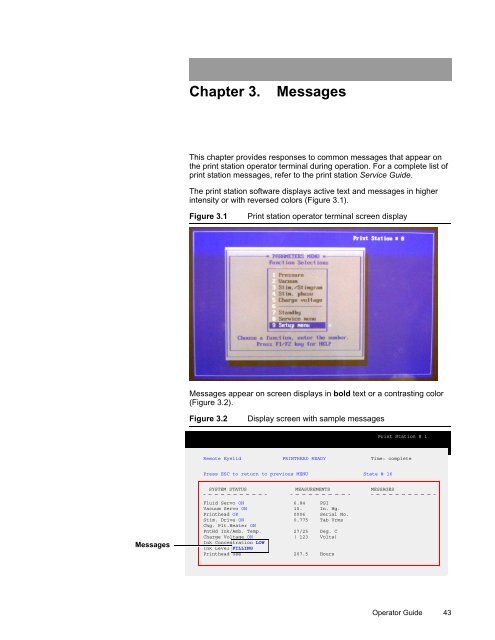Versamark DS5600 Series - Kodak
Versamark DS5600 Series - Kodak
Versamark DS5600 Series - Kodak
Create successful ePaper yourself
Turn your PDF publications into a flip-book with our unique Google optimized e-Paper software.
Chapter 3.<br />
Messages<br />
This chapter provides responses to common messages that appear on<br />
the print station operator terminal during operation. For a complete list of<br />
print station messages, refer to the print station Service Guide.<br />
The print station software displays active text and messages in higher<br />
intensity or with reversed colors (Figure 3.1).<br />
Figure 3.1<br />
Print station operator terminal screen display<br />
Messages appear on screen displays in bold text or a contrasting color<br />
(Figure 3.2).<br />
Figure 3.2<br />
Display screen with sample messages<br />
Print Station # 1<br />
Remote Eyelid PRINTHEAD READY Time: complete<br />
Press ESC to return to previous MENU State # 16<br />
SYSTEM STATUS MEASUREMENTS MESSAGES<br />
Messages<br />
Fluid Servo ON 6.84 PSI<br />
Vacuum Servo ON 10. In. Hg.<br />
Printhead OK 0006 Serial No.<br />
Stim. Drive ON 0.775 Tab Vrms<br />
Chg. Plt.Heater ON<br />
PntHd Ink/Amb. Temp. 27/25 Deg. C<br />
Charge Voltage ON ( 123 Volts)<br />
Ink Concentration LOW<br />
Ink Level FILLING<br />
Printhead Use 207.5 Hours<br />
Operator Guide 43