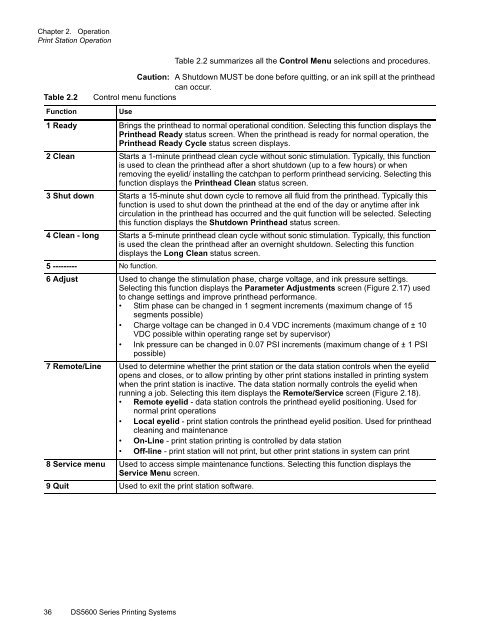Versamark DS5600 Series - Kodak
Versamark DS5600 Series - Kodak
Versamark DS5600 Series - Kodak
Create successful ePaper yourself
Turn your PDF publications into a flip-book with our unique Google optimized e-Paper software.
Chapter 2. Operation<br />
Print Station Operation<br />
Table 2.2<br />
Function<br />
Table 2.2 summarizes all the Control Menu selections and procedures.<br />
Caution: A Shutdown MUST be done before quitting, or an ink spill at the printhead<br />
can occur.<br />
Control menu functions<br />
Use<br />
1 Ready Brings the printhead to normal operational condition. Selecting this function displays the<br />
Printhead Ready status screen. When the printhead is ready for normal operation, the<br />
Printhead Ready Cycle status screen displays.<br />
2 Clean Starts a 1-minute printhead clean cycle without sonic stimulation. Typically, this function<br />
is used to clean the printhead after a short shutdown (up to a few hours) or when<br />
removing the eyelid/ installing the catchpan to perform printhead servicing. Selecting this<br />
function displays the Printhead Clean status screen.<br />
3 Shut down Starts a 15-minute shut down cycle to remove all fluid from the printhead. Typically this<br />
function is used to shut down the printhead at the end of the day or anytime after ink<br />
circulation in the printhead has occurred and the quit function will be selected. Selecting<br />
this function displays the Shutdown Printhead status screen.<br />
4 Clean - long Starts a 5-minute printhead clean cycle without sonic stimulation. Typically, this function<br />
is used the clean the printhead after an overnight shutdown. Selecting this function<br />
displays the Long Clean status screen.<br />
5 --------- No function.<br />
6 Adjust Used to change the stimulation phase, charge voltage, and ink pressure settings.<br />
Selecting this function displays the Parameter Adjustments screen (Figure 2.17) used<br />
to change settings and improve printhead performance.<br />
• Stim phase can be changed in 1 segment increments (maximum change of 15<br />
segments possible)<br />
• Charge voltage can be changed in 0.4 VDC increments (maximum change of ± 10<br />
VDC possible within operating range set by supervisor)<br />
• Ink pressure can be changed in 0.07 PSI increments (maximum change of ± 1 PSI<br />
possible)<br />
7 Remote/Line Used to determine whether the print station or the data station controls when the eyelid<br />
opens and closes, or to allow printing by other print stations installed in printing system<br />
when the print station is inactive. The data station normally controls the eyelid when<br />
running a job. Selecting this item displays the Remote/Service screen (Figure 2.18).<br />
• Remote eyelid - data station controls the printhead eyelid positioning. Used for<br />
normal print operations<br />
• Local eyelid - print station controls the printhead eyelid position. Used for printhead<br />
cleaning and maintenance<br />
• On-Line - print station printing is controlled by data station<br />
• Off-line - print station will not print, but other print stations in system can print<br />
8 Service menu Used to access simple maintenance functions. Selecting this function displays the<br />
Service Menu screen.<br />
9 Quit Used to exit the print station software.<br />
36 <strong>DS5600</strong> <strong>Series</strong> Printing Systems