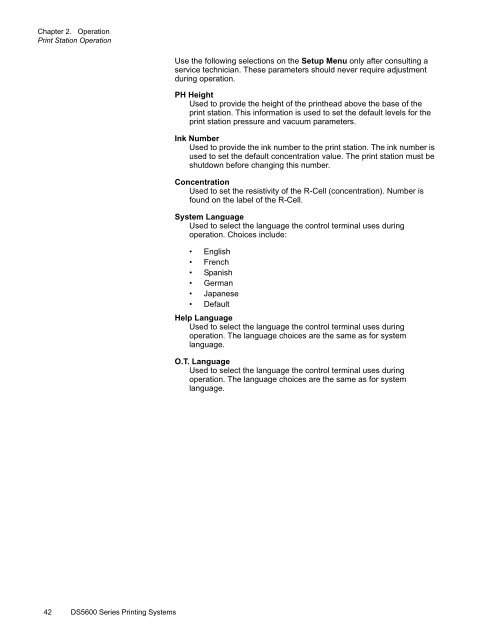Versamark DS5600 Series - Kodak
Versamark DS5600 Series - Kodak
Versamark DS5600 Series - Kodak
You also want an ePaper? Increase the reach of your titles
YUMPU automatically turns print PDFs into web optimized ePapers that Google loves.
Chapter 2. Operation<br />
Print Station Operation<br />
Use the following selections on the Setup Menu only after consulting a<br />
service technician. These parameters should never require adjustment<br />
during operation.<br />
PH Height<br />
Used to provide the height of the printhead above the base of the<br />
print station. This information is used to set the default levels for the<br />
print station pressure and vacuum parameters.<br />
Ink Number<br />
Used to provide the ink number to the print station. The ink number is<br />
used to set the default concentration value. The print station must be<br />
shutdown before changing this number.<br />
Concentration<br />
Used to set the resistivity of the R-Cell (concentration). Number is<br />
found on the label of the R-Cell.<br />
System Language<br />
Used to select the language the control terminal uses during<br />
operation. Choices include:<br />
• English<br />
• French<br />
• Spanish<br />
• German<br />
• Japanese<br />
• Default<br />
Help Language<br />
Used to select the language the control terminal uses during<br />
operation. The language choices are the same as for system<br />
language.<br />
O.T. Language<br />
Used to select the language the control terminal uses during<br />
operation. The language choices are the same as for system<br />
language.<br />
42 <strong>DS5600</strong> <strong>Series</strong> Printing Systems