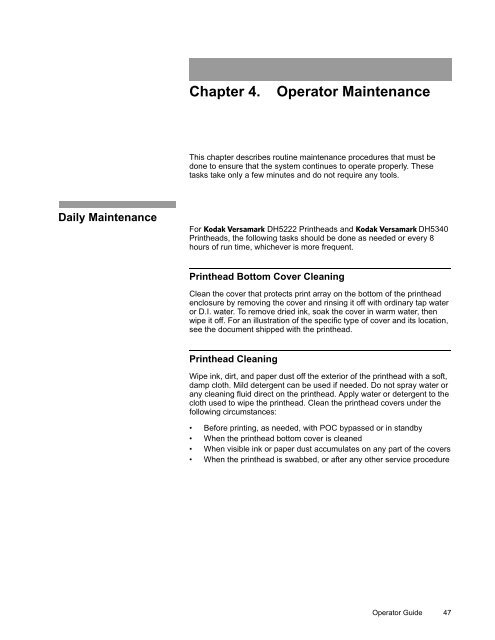Versamark DS5600 Series - Kodak
Versamark DS5600 Series - Kodak
Versamark DS5600 Series - Kodak
You also want an ePaper? Increase the reach of your titles
YUMPU automatically turns print PDFs into web optimized ePapers that Google loves.
Chapter 4.<br />
Operator Maintenance<br />
This chapter describes routine maintenance procedures that must be<br />
done to ensure that the system continues to operate properly. These<br />
tasks take only a few minutes and do not require any tools.<br />
Daily Maintenance<br />
For <strong>Kodak</strong> <strong>Versamark</strong> DH5222 Printheads and <strong>Kodak</strong> <strong>Versamark</strong> DH5340<br />
Printheads, the following tasks should be done as needed or every 8<br />
hours of run time, whichever is more frequent.<br />
Printhead Bottom Cover Cleaning<br />
Clean the cover that protects print array on the bottom of the printhead<br />
enclosure by removing the cover and rinsing it off with ordinary tap water<br />
or D.I. water. To remove dried ink, soak the cover in warm water, then<br />
wipe it off. For an illustration of the specific type of cover and its location,<br />
see the document shipped with the printhead.<br />
Printhead Cleaning<br />
Wipe ink, dirt, and paper dust off the exterior of the printhead with a soft,<br />
damp cloth. Mild detergent can be used if needed. Do not spray water or<br />
any cleaning fluid direct on the printhead. Apply water or detergent to the<br />
cloth used to wipe the printhead. Clean the printhead covers under the<br />
following circumstances:<br />
• Before printing, as needed, with POC bypassed or in standby<br />
• When the printhead bottom cover is cleaned<br />
• When visible ink or paper dust accumulates on any part of the covers<br />
• When the printhead is swabbed, or after any other service procedure<br />
Operator Guide 47