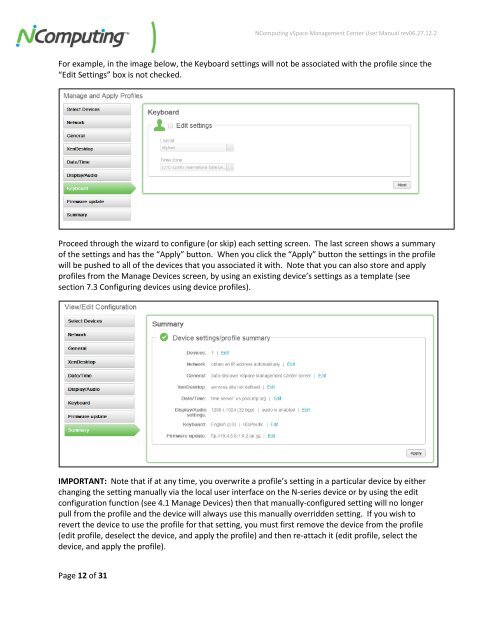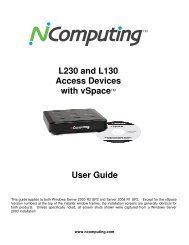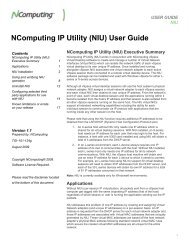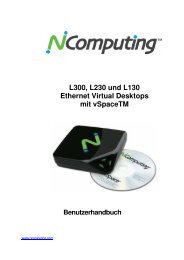vSpace Management Center for the N-series
vSpace Management Center for the N-series
vSpace Management Center for the N-series
Create successful ePaper yourself
Turn your PDF publications into a flip-book with our unique Google optimized e-Paper software.
NComputing <strong>vSpace</strong> <strong>Management</strong> <strong>Center</strong> User Manual rev06.27.12.2<br />
For example, in <strong>the</strong> image below, <strong>the</strong> Keyboard settings will not be associated with <strong>the</strong> profile since <strong>the</strong><br />
“Edit Settings” box is not checked.<br />
Proceed through <strong>the</strong> wizard to configure (or skip) each setting screen. The last screen shows a summary<br />
of <strong>the</strong> settings and has <strong>the</strong> “Apply” button. When you click <strong>the</strong> “Apply” button <strong>the</strong> settings in <strong>the</strong> profile<br />
will be pushed to all of <strong>the</strong> devices that you associated it with. Note that you can also store and apply<br />
profiles from <strong>the</strong> Manage Devices screen, by using an existing device’s settings as a template (see<br />
section 7.3 Configuring devices using device profiles).<br />
IMPORTANT: Note that if at any time, you overwrite a profile’s setting in a particular device by ei<strong>the</strong>r<br />
changing <strong>the</strong> setting manually via <strong>the</strong> local user interface on <strong>the</strong> N-<strong>series</strong> device or by using <strong>the</strong> edit<br />
configuration function (see 4.1 Manage Devices) <strong>the</strong>n that manually-configured setting will no longer<br />
pull from <strong>the</strong> profile and <strong>the</strong> device will always use this manually overridden setting. If you wish to<br />
revert <strong>the</strong> device to use <strong>the</strong> profile <strong>for</strong> that setting, you must first remove <strong>the</strong> device from <strong>the</strong> profile<br />
(edit profile, deselect <strong>the</strong> device, and apply <strong>the</strong> profile) and <strong>the</strong>n re-attach it (edit profile, select <strong>the</strong><br />
device, and apply <strong>the</strong> profile).<br />
Page 12 of 31