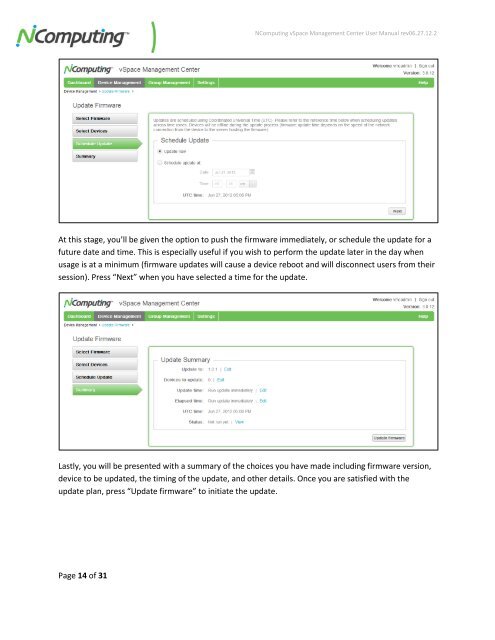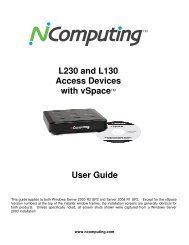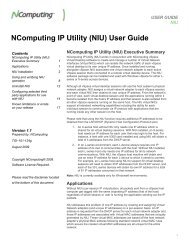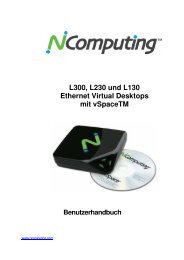vSpace Management Center for the N-series
vSpace Management Center for the N-series
vSpace Management Center for the N-series
Create successful ePaper yourself
Turn your PDF publications into a flip-book with our unique Google optimized e-Paper software.
NComputing <strong>vSpace</strong> <strong>Management</strong> <strong>Center</strong> User Manual rev06.27.12.2<br />
At this stage, you’ll be given <strong>the</strong> option to push <strong>the</strong> firmware immediately, or schedule <strong>the</strong> update <strong>for</strong> a<br />
future date and time. This is especially useful if you wish to per<strong>for</strong>m <strong>the</strong> update later in <strong>the</strong> day when<br />
usage is at a minimum (firmware updates will cause a device reboot and will disconnect users from <strong>the</strong>ir<br />
session). Press “Next” when you have selected a time <strong>for</strong> <strong>the</strong> update.<br />
Lastly, you will be presented with a summary of <strong>the</strong> choices you have made including firmware version,<br />
device to be updated, <strong>the</strong> timing of <strong>the</strong> update, and o<strong>the</strong>r details. Once you are satisfied with <strong>the</strong><br />
update plan, press “Update firmware” to initiate <strong>the</strong> update.<br />
Page 14 of 31