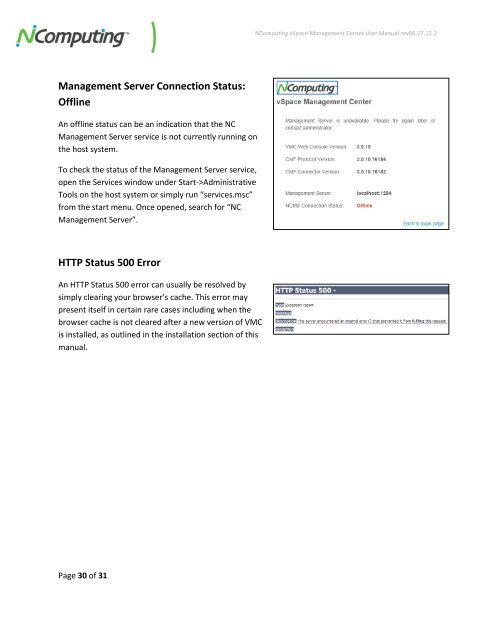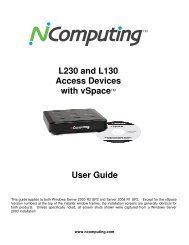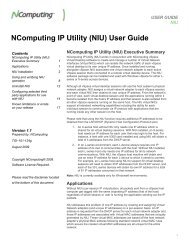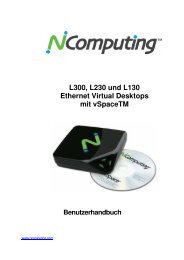vSpace Management Center for the N-series
vSpace Management Center for the N-series
vSpace Management Center for the N-series
Create successful ePaper yourself
Turn your PDF publications into a flip-book with our unique Google optimized e-Paper software.
NComputing <strong>vSpace</strong> <strong>Management</strong> <strong>Center</strong> User Manual rev06.27.12.2<br />
<strong>Management</strong> Server Connection Status:<br />
Offline<br />
An offline status can be an indication that <strong>the</strong> NC<br />
<strong>Management</strong> Server service is not currently running on<br />
<strong>the</strong> host system.<br />
To check <strong>the</strong> status of <strong>the</strong> <strong>Management</strong> Server service,<br />
open <strong>the</strong> Services window under Start->Administrative<br />
Tools on <strong>the</strong> host system or simply run “services.msc”<br />
from <strong>the</strong> start menu. Once opened, search <strong>for</strong> “NC<br />
<strong>Management</strong> Server”.<br />
HTTP Status 500 Error<br />
An HTTP Status 500 error can usually be resolved by<br />
simply clearing your browser’s cache. This error may<br />
present itself in certain rare cases including when <strong>the</strong><br />
browser cache is not cleared after a new version of VMC<br />
is installed, as outlined in <strong>the</strong> installation section of this<br />
manual.<br />
Page 30 of 31