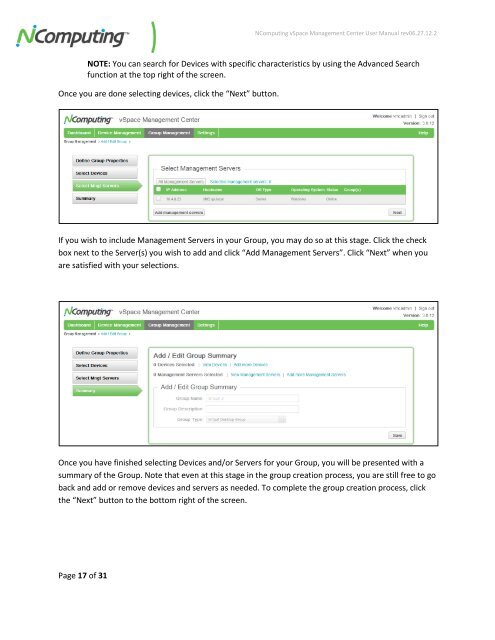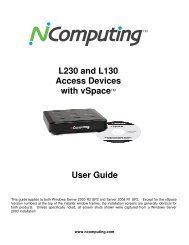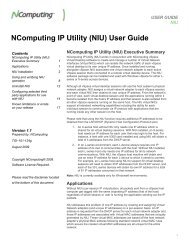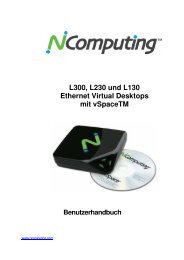vSpace Management Center for the N-series
vSpace Management Center for the N-series
vSpace Management Center for the N-series
Create successful ePaper yourself
Turn your PDF publications into a flip-book with our unique Google optimized e-Paper software.
NComputing <strong>vSpace</strong> <strong>Management</strong> <strong>Center</strong> User Manual rev06.27.12.2<br />
NOTE: You can search <strong>for</strong> Devices with specific characteristics by using <strong>the</strong> Advanced Search<br />
function at <strong>the</strong> top right of <strong>the</strong> screen.<br />
Once you are done selecting devices, click <strong>the</strong> “Next” button.<br />
If you wish to include <strong>Management</strong> Servers in your Group, you may do so at this stage. Click <strong>the</strong> check<br />
box next to <strong>the</strong> Server(s) you wish to add and click “Add <strong>Management</strong> Servers”. Click “Next” when you<br />
are satisfied with your selections.<br />
Once you have finished selecting Devices and/or Servers <strong>for</strong> your Group, you will be presented with a<br />
summary of <strong>the</strong> Group. Note that even at this stage in <strong>the</strong> group creation process, you are still free to go<br />
back and add or remove devices and servers as needed. To complete <strong>the</strong> group creation process, click<br />
<strong>the</strong> “Next” button to <strong>the</strong> bottom right of <strong>the</strong> screen.<br />
Page 17 of 31