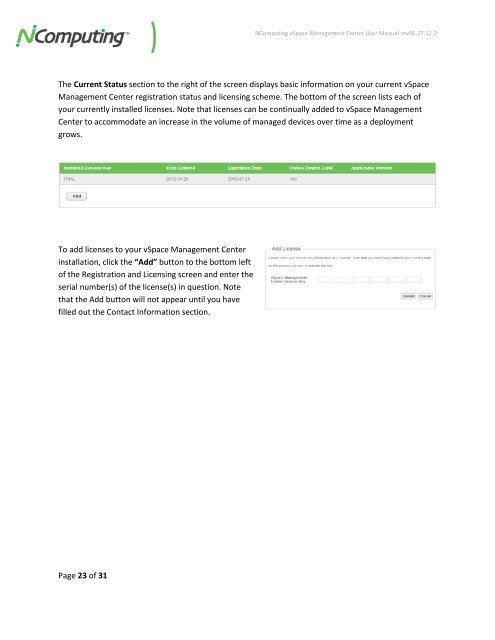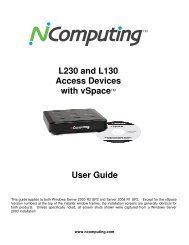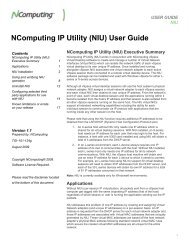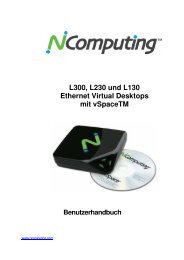vSpace Management Center for the N-series
vSpace Management Center for the N-series
vSpace Management Center for the N-series
You also want an ePaper? Increase the reach of your titles
YUMPU automatically turns print PDFs into web optimized ePapers that Google loves.
NComputing <strong>vSpace</strong> <strong>Management</strong> <strong>Center</strong> User Manual rev06.27.12.2<br />
The Current Status section to <strong>the</strong> right of <strong>the</strong> screen displays basic in<strong>for</strong>mation on your current <strong>vSpace</strong><br />
<strong>Management</strong> <strong>Center</strong> registration status and licensing scheme. The bottom of <strong>the</strong> screen lists each of<br />
your currently installed licenses. Note that licenses can be continually added to <strong>vSpace</strong> <strong>Management</strong><br />
<strong>Center</strong> to accommodate an increase in <strong>the</strong> volume of managed devices over time as a deployment<br />
grows.<br />
To add licenses to your <strong>vSpace</strong> <strong>Management</strong> <strong>Center</strong><br />
installation, click <strong>the</strong> “Add” button to <strong>the</strong> bottom left<br />
of <strong>the</strong> Registration and Licensing screen and enter <strong>the</strong><br />
serial number(s) of <strong>the</strong> license(s) in question. Note<br />
that <strong>the</strong> Add button will not appear until you have<br />
filled out <strong>the</strong> Contact In<strong>for</strong>mation section.<br />
Page 23 of 31