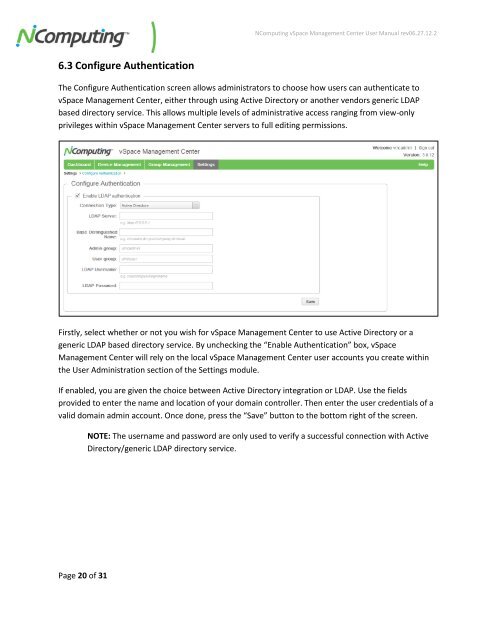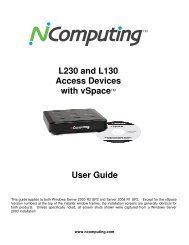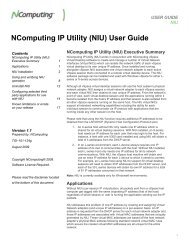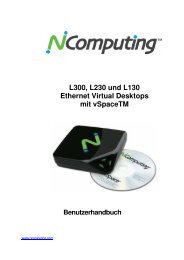vSpace Management Center for the N-series
vSpace Management Center for the N-series
vSpace Management Center for the N-series
You also want an ePaper? Increase the reach of your titles
YUMPU automatically turns print PDFs into web optimized ePapers that Google loves.
NComputing <strong>vSpace</strong> <strong>Management</strong> <strong>Center</strong> User Manual rev06.27.12.2<br />
6.3 Configure Au<strong>the</strong>ntication<br />
The Configure Au<strong>the</strong>ntication screen allows administrators to choose how users can au<strong>the</strong>nticate to<br />
<strong>vSpace</strong> <strong>Management</strong> <strong>Center</strong>, ei<strong>the</strong>r through using Active Directory or ano<strong>the</strong>r vendors generic LDAP<br />
based directory service. This allows multiple levels of administrative access ranging from view-only<br />
privileges within <strong>vSpace</strong> <strong>Management</strong> <strong>Center</strong> servers to full editing permissions.<br />
Firstly, select whe<strong>the</strong>r or not you wish <strong>for</strong> <strong>vSpace</strong> <strong>Management</strong> <strong>Center</strong> to use Active Directory or a<br />
generic LDAP based directory service. By unchecking <strong>the</strong> “Enable Au<strong>the</strong>ntication” box, <strong>vSpace</strong><br />
<strong>Management</strong> <strong>Center</strong> will rely on <strong>the</strong> local <strong>vSpace</strong> <strong>Management</strong> <strong>Center</strong> user accounts you create within<br />
<strong>the</strong> User Administration section of <strong>the</strong> Settings module.<br />
If enabled, you are given <strong>the</strong> choice between Active Directory integration or LDAP. Use <strong>the</strong> fields<br />
provided to enter <strong>the</strong> name and location of your domain controller. Then enter <strong>the</strong> user credentials of a<br />
valid domain admin account. Once done, press <strong>the</strong> “Save” button to <strong>the</strong> bottom right of <strong>the</strong> screen.<br />
NOTE: The username and password are only used to verify a successful connection with Active<br />
Directory/generic LDAP directory service.<br />
Page 20 of 31