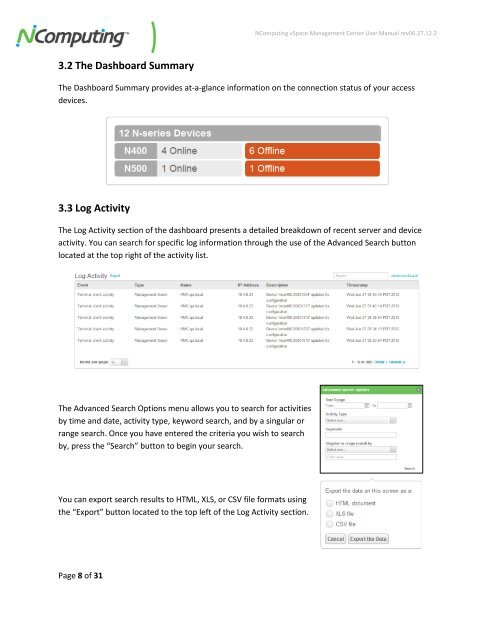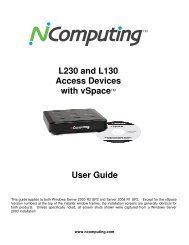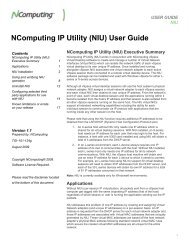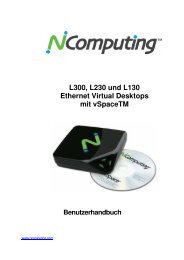vSpace Management Center for the N-series
vSpace Management Center for the N-series
vSpace Management Center for the N-series
Create successful ePaper yourself
Turn your PDF publications into a flip-book with our unique Google optimized e-Paper software.
NComputing <strong>vSpace</strong> <strong>Management</strong> <strong>Center</strong> User Manual rev06.27.12.2<br />
3.2 The Dashboard Summary<br />
The Dashboard Summary provides at-a-glance in<strong>for</strong>mation on <strong>the</strong> connection status of your access<br />
devices.<br />
3.3 Log Activity<br />
The Log Activity section of <strong>the</strong> dashboard presents a detailed breakdown of recent server and device<br />
activity. You can search <strong>for</strong> specific log in<strong>for</strong>mation through <strong>the</strong> use of <strong>the</strong> Advanced Search button<br />
located at <strong>the</strong> top right of <strong>the</strong> activity list.<br />
The Advanced Search Options menu allows you to search <strong>for</strong> activities<br />
by time and date, activity type, keyword search, and by a singular or<br />
range search. Once you have entered <strong>the</strong> criteria you wish to search<br />
by, press <strong>the</strong> “Search” button to begin your search.<br />
You can export search results to HTML, XLS, or CSV file <strong>for</strong>mats using<br />
<strong>the</strong> “Export” button located to <strong>the</strong> top left of <strong>the</strong> Log Activity section.<br />
Page 8 of 31