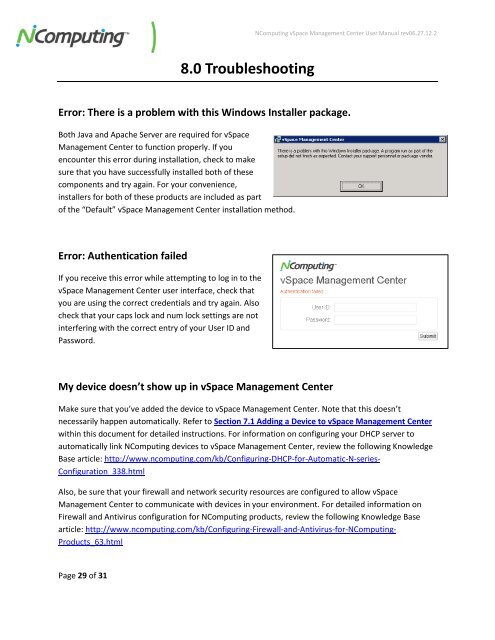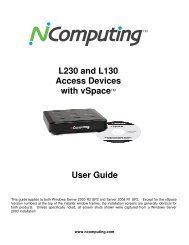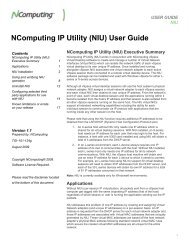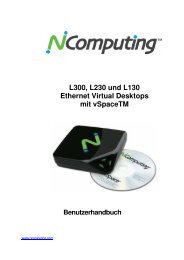vSpace Management Center for the N-series
vSpace Management Center for the N-series
vSpace Management Center for the N-series
You also want an ePaper? Increase the reach of your titles
YUMPU automatically turns print PDFs into web optimized ePapers that Google loves.
NComputing <strong>vSpace</strong> <strong>Management</strong> <strong>Center</strong> User Manual rev06.27.12.2<br />
8.0 Troubleshooting<br />
Error: There is a problem with this Windows Installer package.<br />
Both Java and Apache Server are required <strong>for</strong> <strong>vSpace</strong><br />
<strong>Management</strong> <strong>Center</strong> to function properly. If you<br />
encounter this error during installation, check to make<br />
sure that you have successfully installed both of <strong>the</strong>se<br />
components and try again. For your convenience,<br />
installers <strong>for</strong> both of <strong>the</strong>se products are included as part<br />
of <strong>the</strong> “Default” <strong>vSpace</strong> <strong>Management</strong> <strong>Center</strong> installation method.<br />
Error: Au<strong>the</strong>ntication failed<br />
If you receive this error while attempting to log in to <strong>the</strong><br />
<strong>vSpace</strong> <strong>Management</strong> <strong>Center</strong> user interface, check that<br />
you are using <strong>the</strong> correct credentials and try again. Also<br />
check that your caps lock and num lock settings are not<br />
interfering with <strong>the</strong> correct entry of your User ID and<br />
Password.<br />
My device doesn’t show up in <strong>vSpace</strong> <strong>Management</strong> <strong>Center</strong><br />
Make sure that you’ve added <strong>the</strong> device to <strong>vSpace</strong> <strong>Management</strong> <strong>Center</strong>. Note that this doesn’t<br />
necessarily happen automatically. Refer to Section 7.1 Adding a Device to <strong>vSpace</strong> <strong>Management</strong> <strong>Center</strong><br />
within this document <strong>for</strong> detailed instructions. For in<strong>for</strong>mation on configuring your DHCP server to<br />
automatically link NComputing devices to <strong>vSpace</strong> <strong>Management</strong> <strong>Center</strong>, review <strong>the</strong> following Knowledge<br />
Base article: http://www.ncomputing.com/kb/Configuring-DHCP-<strong>for</strong>-Automatic-N-<strong>series</strong>-<br />
Configuration_338.html<br />
Also, be sure that your firewall and network security resources are configured to allow <strong>vSpace</strong><br />
<strong>Management</strong> <strong>Center</strong> to communicate with devices in your environment. For detailed in<strong>for</strong>mation on<br />
Firewall and Antivirus configuration <strong>for</strong> NComputing products, review <strong>the</strong> following Knowledge Base<br />
article: http://www.ncomputing.com/kb/Configuring-Firewall-and-Antivirus-<strong>for</strong>-NComputing-<br />
Products_63.html<br />
Page 29 of 31