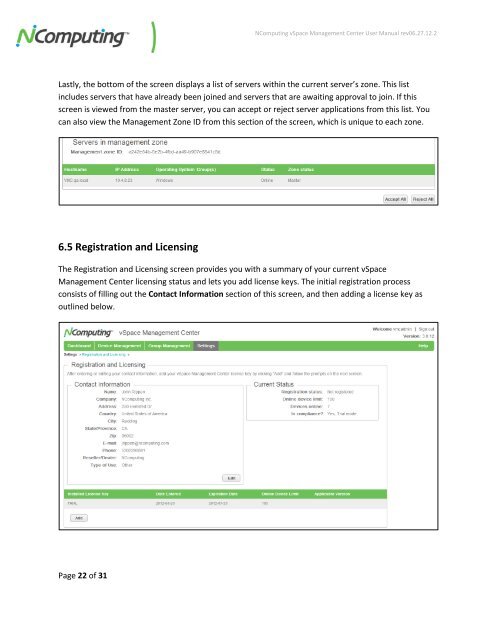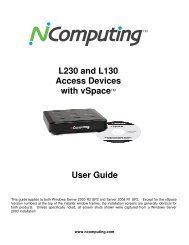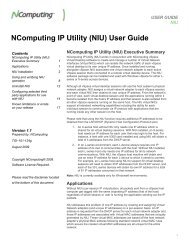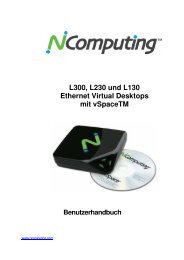vSpace Management Center for the N-series
vSpace Management Center for the N-series
vSpace Management Center for the N-series
You also want an ePaper? Increase the reach of your titles
YUMPU automatically turns print PDFs into web optimized ePapers that Google loves.
NComputing <strong>vSpace</strong> <strong>Management</strong> <strong>Center</strong> User Manual rev06.27.12.2<br />
Lastly, <strong>the</strong> bottom of <strong>the</strong> screen displays a list of servers within <strong>the</strong> current server’s zone. This list<br />
includes servers that have already been joined and servers that are awaiting approval to join. If this<br />
screen is viewed from <strong>the</strong> master server, you can accept or reject server applications from this list. You<br />
can also view <strong>the</strong> <strong>Management</strong> Zone ID from this section of <strong>the</strong> screen, which is unique to each zone.<br />
6.5 Registration and Licensing<br />
The Registration and Licensing screen provides you with a summary of your current <strong>vSpace</strong><br />
<strong>Management</strong> <strong>Center</strong> licensing status and lets you add license keys. The initial registration process<br />
consists of filling out <strong>the</strong> Contact In<strong>for</strong>mation section of this screen, and <strong>the</strong>n adding a license key as<br />
outlined below.<br />
Page 22 of 31