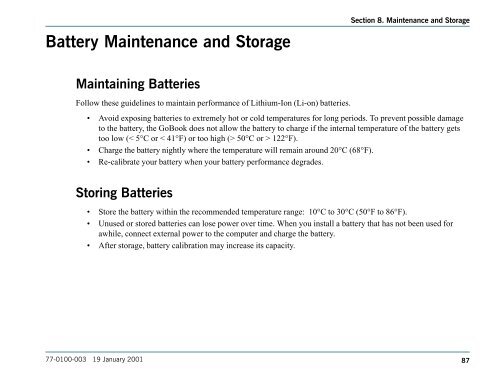Untitled - KORE Telematics
Untitled - KORE Telematics
Untitled - KORE Telematics
Create successful ePaper yourself
Turn your PDF publications into a flip-book with our unique Google optimized e-Paper software.
Battery Maintenance and Storage<br />
Section 8. Maintenance and Storage<br />
Maintaining Batteries<br />
Follow these guidelines to maintain performance of Lithium-Ion (Li-on) batteries.<br />
• Avoid exposing batteries to extremely hot or cold temperatures for long periods. To prevent possible damage<br />
to the battery, the GoBook does not allow the battery to charge if the internal temperature of the battery gets<br />
too low (< 5°C or < 41°F) or too high (> 50°C or > 122°F).<br />
• Charge the battery nightly where the temperature will remain around 20°C (68°F).<br />
• Re-calibrate your battery when your battery performance degrades.<br />
Storing Batteries<br />
• Store the battery within the recommended temperature range: 10°C to 30°C (50°F to 86°F).<br />
• Unused or stored batteries can lose power over time. When you install a battery that has not been used for<br />
awhile, connect external power to the computer and charge the battery.<br />
• After storage, battery calibration may increase its capacity.<br />
77-0100-003 19 January 2001<br />
87