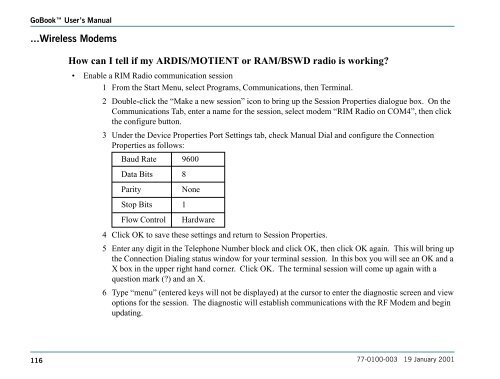Untitled - KORE Telematics
Untitled - KORE Telematics
Untitled - KORE Telematics
Create successful ePaper yourself
Turn your PDF publications into a flip-book with our unique Google optimized e-Paper software.
GoBook User’s Manual<br />
...Wireless Modems<br />
How can I tell if my ARDIS/MOTIENT or RAM/BSWD radio is working?<br />
• Enable a RIM Radio communication session<br />
1 From the Start Menu, select Programs, Communications, then Terminal.<br />
2 Double-click the “Make a new session” icon to bring up the Session Properties dialogue box. On the<br />
Communications Tab, enter a name for the session, select modem “RIM Radio on COM4”, then click<br />
the configure button.<br />
3 Under the Device Properties Port Settings tab, check Manual Dial and configure the Connection<br />
Properties as follows:<br />
Baud Rate 9600<br />
Data Bits 8<br />
Parity None<br />
Stop Bits 1<br />
Flow Control Hardware<br />
4 Click OK to save these settings and return to Session Properties.<br />
5 Enter any digit in the Telephone Number block and click OK, then click OK again. This will bring up<br />
the Connection Dialing status window for your terminal session. In this box you will see an OK and a<br />
X box in the upper right hand corner. Click OK. The terminal session will come up again with a<br />
question mark (?) and an X.<br />
6 Type “menu” (entered keys will not be displayed) at the cursor to enter the diagnostic screen and view<br />
options for the session. The diagnostic will establish communications with the RF Modem and begin<br />
updating.<br />
116<br />
77-0100-003 19 January 2001