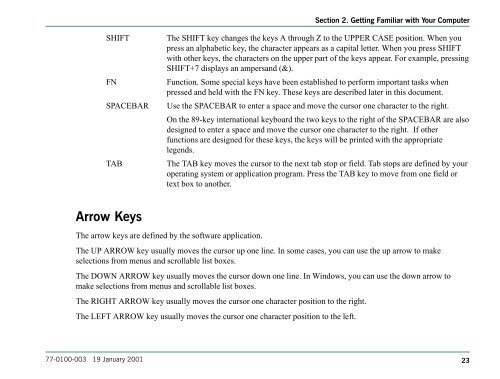Untitled - KORE Telematics
Untitled - KORE Telematics
Untitled - KORE Telematics
Create successful ePaper yourself
Turn your PDF publications into a flip-book with our unique Google optimized e-Paper software.
Section 2. Getting amiliar with Your Computer<br />
SHIFT<br />
FN<br />
SPACEBAR<br />
TAB<br />
The SHIFT key changes the keys A through Z to the UPPER CASE position. When you<br />
press an alphabetic key, the character appears as a capital letter. When you press SHIFT<br />
with other keys, the characters on the upper part of the keys appear. For example, pressing<br />
SHIFT+7 displays an ampersand (&).<br />
Function. Some special keys have been established to perform important tasks when<br />
pressed and held with the FN key. These keys are described later in this document.<br />
Use the SPACEBAR to enter a space and move the cursor one character to the right.<br />
On the 89-key international keyboard the two keys to the right of the SPACEBAR are also<br />
designed to enter a space and move the cursor one character to the right. If other<br />
functions are designed for these keys, the keys will be printed with the appropriate<br />
legends.<br />
The TAB key moves the cursor to the next tab stop or field. Tab stops are defined by your<br />
operating system or application program. Press the TAB key to move from one field or<br />
text box to another.<br />
Arrow Keys<br />
The arrow keys are defined by the software application.<br />
The UP ARROW key usually moves the cursor up one line. In some cases, you can use the up arrow to make<br />
selections from menus and scrollable list boxes.<br />
The DOWN ARROW key usually moves the cursor down one line. In Windows, you can use the down arrow to<br />
make selections from menus and scrollable list boxes.<br />
The RIGHT ARROW key usually moves the cursor one character position to the right.<br />
The LEFT ARROW key usually moves the cursor one character position to the left.<br />
77-0100-003 19 January 2001<br />
23