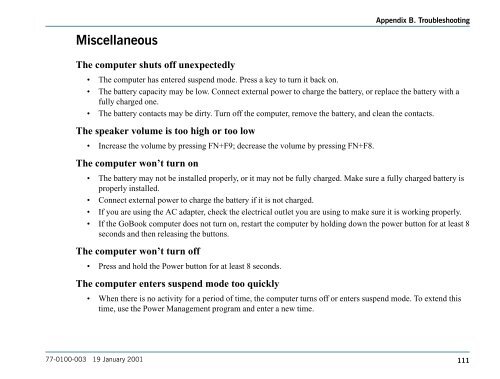Untitled - KORE Telematics
Untitled - KORE Telematics
Untitled - KORE Telematics
You also want an ePaper? Increase the reach of your titles
YUMPU automatically turns print PDFs into web optimized ePapers that Google loves.
Miscellaneous<br />
Appendix B. Troubleshooting<br />
The computer shuts off unexpectedly<br />
• The computer has entered suspend mode. Press a key to turn it back on.<br />
• The battery capacity may be low. Connect external power to charge the battery, or replace the battery with a<br />
fully charged one.<br />
• The battery contacts may be dirty. Turn off the computer, remove the battery, and clean the contacts.<br />
The speaker volume is too high or too low<br />
• Increase the volume by pressing FN+F9; decrease the volume by pressing FN+F8.<br />
The computer won’t turn on<br />
• The battery may not be installed properly, or it may not be fully charged. Make sure a fully charged battery is<br />
properly installed.<br />
• Connect external power to charge the battery if it is not charged.<br />
• If you are using the AC adapter, check the electrical outlet you are using to make sure it is working properly.<br />
• If the GoBook computer does not turn on, restart the computer by holding down the power button for at least 8<br />
seconds and then releasing the buttons.<br />
The computer won’t turn off<br />
• Press and hold the Power button for at least 8 seconds.<br />
The computer enters suspend mode too quickly<br />
• When there is no activity for a period of time, the computer turns off or enters suspend mode. To extend this<br />
time, use the Power Management program and enter a new time.<br />
77-0100-003 19 January 2001<br />
111