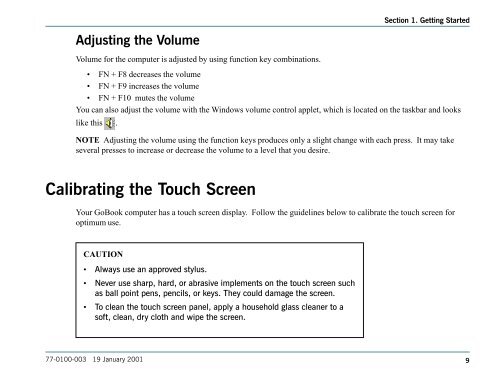Untitled - KORE Telematics
Untitled - KORE Telematics
Untitled - KORE Telematics
You also want an ePaper? Increase the reach of your titles
YUMPU automatically turns print PDFs into web optimized ePapers that Google loves.
Section 1. Getting Started<br />
Adjusting the Volume<br />
Volume for the computer is adjusted by using function key combinations.<br />
• FN + F8 decreases the volume<br />
• FN + F9 increases the volume<br />
• FN + F10 mutes the volume<br />
You can also adjust the volume with the Windows volume control applet, which is located on the taskbar and looks<br />
like this .<br />
NOTE Adjusting the volume using the function keys produces only a slight change with each press. It may take<br />
several presses to increase or decrease the volume to a level that you desire.<br />
Calibrating the Touch Screen<br />
Your GoBook computer has a touch screen display. Follow the guidelines below to calibrate the touch screen for<br />
optimum use.<br />
CAUTION<br />
• Always use an approved stylus.<br />
• Never use sharp, hard, or abrasive implements on the touch screen such<br />
as ball point pens, pencils, or keys. They could damage the screen.<br />
• To clean the touch screen panel, apply a household glass cleaner to a<br />
soft, clean, dry cloth and wipe the screen.<br />
77-0100-003 19 January 2001<br />
9