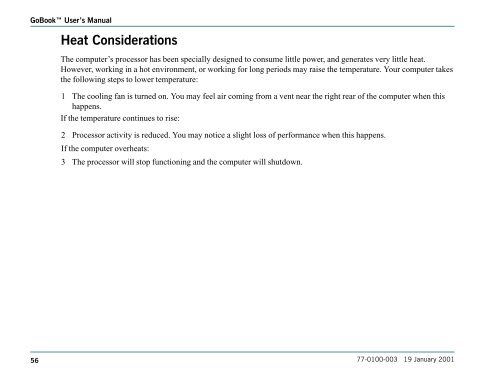Untitled - KORE Telematics
Untitled - KORE Telematics
Untitled - KORE Telematics
You also want an ePaper? Increase the reach of your titles
YUMPU automatically turns print PDFs into web optimized ePapers that Google loves.
GoBook User’s Manual<br />
Heat Considerations<br />
The computer’s processor has been specially designed to consume little power, and generates very little heat.<br />
However, working in a hot environment, or working for long periods may raise the temperature. Your computer takes<br />
the following steps to lower temperature:<br />
1 The cooling fan is turned on. You may feel air coming from a vent near the right rear of the computer when this<br />
happens.<br />
If the temperature continues to rise:<br />
2 Processor activity is reduced. You may notice a slight loss of performance when this happens.<br />
If the computer overheats:<br />
3 The processor will stop functioning and the computer will shutdown.<br />
56<br />
77-0100-003 19 January 2001