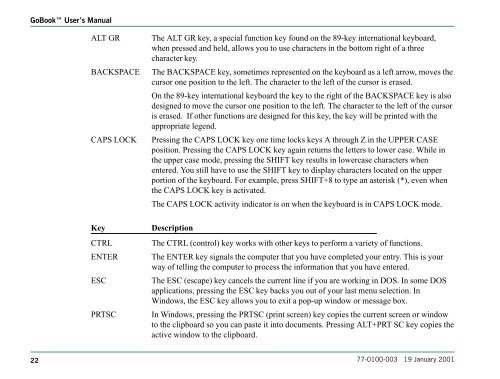Untitled - KORE Telematics
Untitled - KORE Telematics
Untitled - KORE Telematics
Create successful ePaper yourself
Turn your PDF publications into a flip-book with our unique Google optimized e-Paper software.
GoBook User’s Manual<br />
ALT GR<br />
BACKSPACE<br />
CAPS LOCK<br />
Key<br />
CTRL<br />
ENTER<br />
ESC<br />
PRTSC<br />
The ALT GR key, a special function key found on the 89-key international keyboard,<br />
when pressed and held, allows you to use characters in the bottom right of a three<br />
character key.<br />
The BACKSPACE key, sometimes represented on the keyboard as a left arrow, moves the<br />
cursor one position to the left. The character to the left of the cursor is erased.<br />
On the 89-key international keyboard the key to the right of the BACKSPACE key is also<br />
designed to move the cursor one position to the left. The character to the left of the cursor<br />
is erased. If other functions are designed for this key, the key will be printed with the<br />
appropriate legend.<br />
Pressing the CAPS LOCK key one time locks keys A through Z in the UPPER CASE<br />
position. Pressing the CAPS LOCK key again returns the letters to lower case. While in<br />
the upper case mode, pressing the SHIFT key results in lowercase characters when<br />
entered. You still have to use the SHIFT key to display characters located on the upper<br />
portion of the keyboard. For example, press SHIFT+8 to type an asterisk (*), even when<br />
the CAPS LOCK key is activated.<br />
The CAPS LOCK activity indicator is on when the keyboard is in CAPS LOCK mode.<br />
Description<br />
The CTRL (control) key works with other keys to perform a variety of functions.<br />
The ENTER key signals the computer that you have completed your entry. This is your<br />
way of telling the computer to process the information that you have entered.<br />
The ESC (escape) key cancels the current line if you are working in DOS. In some DOS<br />
applications, pressing the ESC key backs you out of your last menu selection. In<br />
Windows, the ESC key allows you to exit a pop-up window or message box.<br />
In Windows, pressing the PRTSC (print screen) key copies the current screen or window<br />
to the clipboard so you can paste it into documents. Pressing ALT+PRT SC key copies the<br />
active window to the clipboard.<br />
22<br />
77-0100-003 19 January 2001