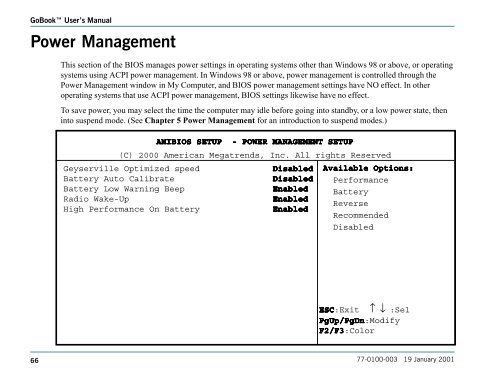Untitled - KORE Telematics
Untitled - KORE Telematics
Untitled - KORE Telematics
You also want an ePaper? Increase the reach of your titles
YUMPU automatically turns print PDFs into web optimized ePapers that Google loves.
GoBook User’s Manual<br />
Power Management<br />
This section of the BIOS manages power settings in operating systems other than Windows 98 or above, or operating<br />
systems using ACPI power management. In Windows 98 or above, power management is controlled through the<br />
Power Management window in My Computer, and BIOS power management settings have NO effect. In other<br />
operating systems that use ACPI power management, BIOS settings likewise have no effect.<br />
To save power, you may select the time the computer may idle before going into standby, or a low power state, then<br />
into suspend mode. (See Chapter 5 Power Management for an introduction to suspend modes.)<br />
AMIBIOS SETUP - POWER MANAGEMENT SETUP<br />
(C) 2000 American Megatrends, Inc. All rights Reserved<br />
Geyserville Optimized speed<br />
Disabled<br />
Available Options:<br />
Battery Auto Calibrate<br />
Disabled<br />
Performance<br />
Battery Low Warning Beep<br />
Enabled<br />
Battery<br />
Radio Wake-Up<br />
Enabled<br />
Reverse<br />
High Performance On Battery<br />
Enabled<br />
Recommended<br />
Disabled<br />
ESC:Exit ↑ ↓ :Sel<br />
PgUp/PgDn:Modify<br />
F2/F3:Color<br />
66<br />
77-0100-003 19 January 2001