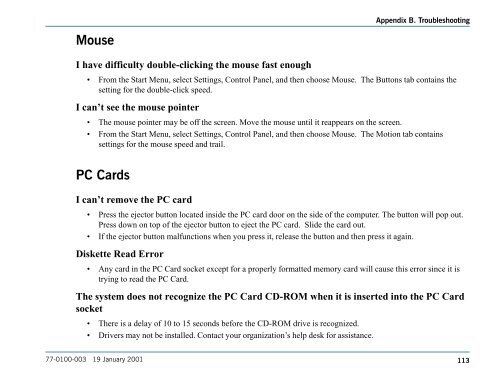Untitled - KORE Telematics
Untitled - KORE Telematics
Untitled - KORE Telematics
You also want an ePaper? Increase the reach of your titles
YUMPU automatically turns print PDFs into web optimized ePapers that Google loves.
Mouse<br />
Appendix B. Troubleshooting<br />
I have difficulty double-clicking the mouse fast enough<br />
• From the Start Menu, select Settings, Control Panel, and then choose Mouse. The Buttons tab contains the<br />
setting for the double-click speed.<br />
I can’t see the mouse pointer<br />
• The mouse pointer may be off the screen. Move the mouse until it reappears on the screen.<br />
• From the Start Menu, select Settings, Control Panel, and then choose Mouse. The Motion tab contains<br />
settings for the mouse speed and trail.<br />
PC Cards<br />
I can’t remove the PC card<br />
• Press the ejector button located inside the PC card door on the side of the computer. The button will pop out.<br />
Press down on top of the ejector button to eject the PC card. Slide the card out.<br />
• If the ejector button malfunctions when you press it, release the button and then press it again.<br />
Diskette Read Error<br />
• Any card in the PC Card socket except for a properly formatted memory card will cause this error since it is<br />
trying to read the PC Card.<br />
The system does not recognize the PC Card CD-ROM when it is inserted into the PC Card<br />
socket<br />
• There is a delay of 10 to 15 seconds before the CD-ROM drive is recognized.<br />
• Drivers may not be installed. Contact your organization’s help desk for assistance.<br />
77-0100-003 19 January 2001<br />
113