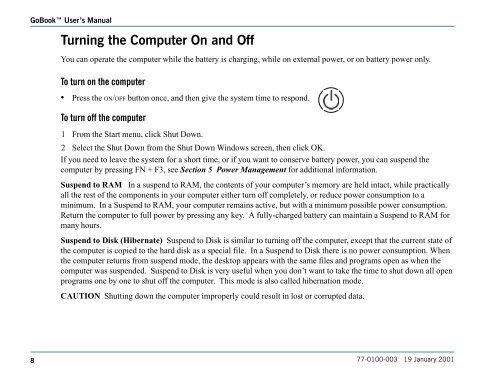Untitled - KORE Telematics
Untitled - KORE Telematics
Untitled - KORE Telematics
Create successful ePaper yourself
Turn your PDF publications into a flip-book with our unique Google optimized e-Paper software.
GoBook User’s Manual<br />
Turning the Computer On and Off<br />
You can operate the computer while the battery is charging, while on external power, or on battery power only.<br />
To turn on the computer<br />
• Press the ON/OFF button once, and then give the system time to respond.<br />
To turn off the computer<br />
1 From the Start menu, click Shut Down.<br />
2 Select the Shut Down from the Shut Down Windows screen, then click OK.<br />
If you need to leave the system for a short time, or if you want to conserve battery power, you can suspend the<br />
computer by pressing FN + F3, see Section 5 Power Management for additional information.<br />
Suspend to RAM In a suspend to RAM, the contents of your computer’s memory are held intact, while practically<br />
all the rest of the components in your computer either turn off completely, or reduce power consumption to a<br />
minimum. In a Suspend to RAM, your computer remains active, but with a minimum possible power consumption.<br />
Return the computer to full power by pressing any key. A fully-charged battery can maintain a Suspend to RAM for<br />
many hours.<br />
Suspend to Disk (Hibernate) Suspend to Disk is similar to turning off the computer, except that the current state of<br />
the computer is copied to the hard disk as a special file. In a Suspend to Disk there is no power consumption. When<br />
the computer returns from suspend mode, the desktop appears with the same files and programs open as when the<br />
computer was suspended. Suspend to Disk is very useful when you don’t want to take the time to shut down all open<br />
programs one by one to shut off the computer. This mode is also called hibernation mode.<br />
CAUTION Shutting down the computer improperly could result in lost or corrupted data.<br />
8<br />
77-0100-003 19 January 2001