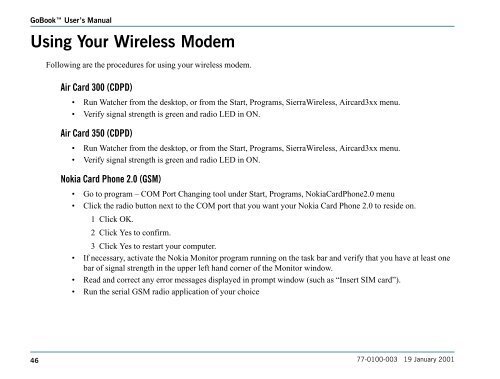Untitled - KORE Telematics
Untitled - KORE Telematics
Untitled - KORE Telematics
Create successful ePaper yourself
Turn your PDF publications into a flip-book with our unique Google optimized e-Paper software.
GoBook User’s Manual<br />
Using Your Wireless Modem<br />
Following are the procedures for using your wireless modem. <br />
Air Card 300 (CDPD)<br />
• Run Watcher from the desktop, or from the Start, Programs, SierraWireless, Aircard3xx menu.<br />
• Verify signal strength is green and radio LED in ON.<br />
Air Card 350 (CDPD)<br />
• Run Watcher from the desktop, or from the Start, Programs, SierraWireless, Aircard3xx menu.<br />
• Verify signal strength is green and radio LED in ON.<br />
Nokia Card Phone 2.0 (GSM)<br />
• Go to program – COM Port Changing tool under Start, Programs, NokiaCardPhone2.0 menu<br />
• Click the radio button next to the COM port that you want your Nokia Card Phone 2.0 to reside on.<br />
1 Click OK.<br />
2 Click Yes to confirm.<br />
3 Click Yes to restart your computer.<br />
• If necessary, activate the Nokia Monitor program running on the task bar and verify that you have at least one<br />
bar of signal strength in the upper left hand corner of the Monitor window.<br />
• Read and correct any error messages displayed in prompt window (such as “Insert SIM card”).<br />
• Run the serial GSM radio application of your choice<br />
46<br />
77-0100-003 19 January 2001