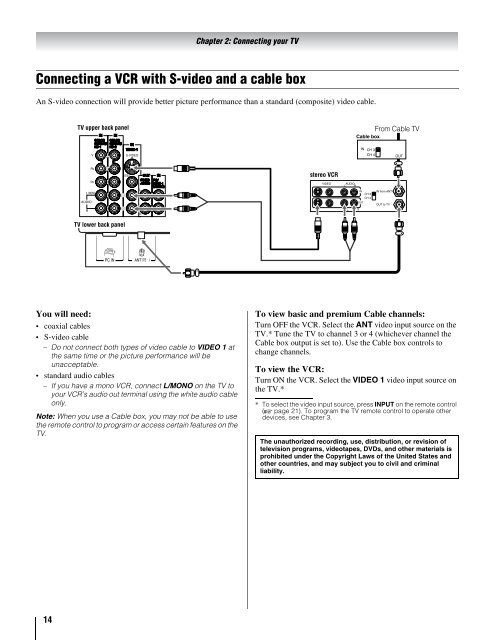Create successful ePaper yourself
Turn your PDF publications into a flip-book with our unique Google optimized e-Paper software.
Chapter 2: Connecting your TV<br />
Connecting a VCR with S-video and a cable box<br />
An S-video connection will provide better picture performance than a standard (composite) video cable.<br />
TV upper back panel<br />
From Cable TV<br />
Cable box<br />
IN<br />
CH 3<br />
CH 4<br />
OUT<br />
stereo VCR<br />
VIDEO<br />
AUDIO<br />
L R<br />
L<br />
IN<br />
CH 3<br />
CH 4<br />
OUT<br />
R<br />
IN from ANT<br />
OUT to TV<br />
TV lower back panel<br />
You will need:<br />
• coaxial cables<br />
• S-video cable<br />
– Do not connect both types of video cable to VIDEO 1 at<br />
the same time or the picture performance will be<br />
unacceptable.<br />
• standard audio cables<br />
– If you have a mono VCR, connect L/MONO on the TV to<br />
your VCR’s audio out terminal using the white audio cable<br />
only.<br />
Note: When you use a Cable box, you may not be able to use<br />
the remote control to program or access certain features on the<br />
TV.<br />
To view basic and premium Cable channels:<br />
Turn OFF the VCR. Select the ANT video input source on the<br />
TV.* Tune the TV to channel 3 or 4 (whichever channel the<br />
Cable box output is set to). Use the Cable box controls to<br />
change channels.<br />
To view the VCR:<br />
Turn ON the VCR. Select the VIDEO 1 video input source on<br />
the TV.*<br />
* To select the video input source, press INPUT on the remote control<br />
(- page 21). To program the TV remote control to operate other<br />
devices, see Chapter 3.<br />
The unauthorized recording, use, distribution, or revision of<br />
television programs, videotapes, DVDs, and other materials is<br />
prohibited under the Copyright Laws of the United States and<br />
other countries, and may subject you to civil and criminal<br />
liability.<br />
14