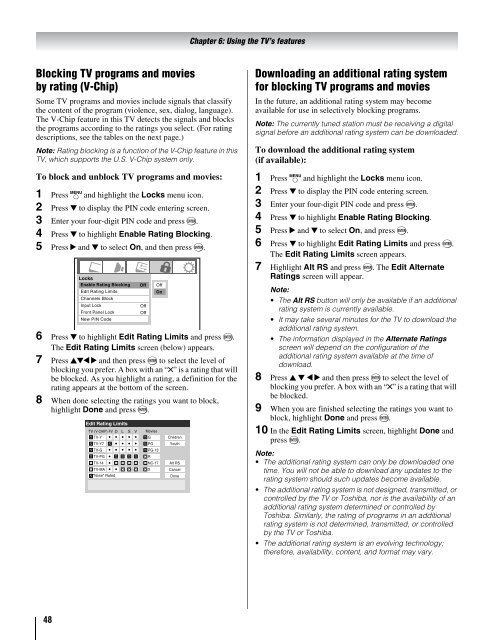Create successful ePaper yourself
Turn your PDF publications into a flip-book with our unique Google optimized e-Paper software.
Chapter 6: Using the TV’s features<br />
Blocking TV programs and movies<br />
by rating (V-Chip)<br />
Some TV programs and movies include signals that classify<br />
the content of the program (violence, sex, dialog, language).<br />
The V-Chip feature in this TV detects the signals and blocks<br />
the programs according to the ratings you select. (For rating<br />
descriptions, see the tables on the next page.)<br />
Note: Rating blocking is a function of the V-Chip feature in this<br />
TV, which supports the U.S. V-Chip system only.<br />
To block and unblock TV programs and movies:<br />
1 Press Y and highlight the Locks menu icon.<br />
2 Press b to display the PIN code entering screen.<br />
3 Enter your four-digit PIN code and press T.<br />
4 Press b to highlight Enable Rating Blocking.<br />
5 Press c and b to select On, and then press T.<br />
Locks<br />
Enable Rating Blocking<br />
Edit Rating Limits<br />
Channels Block<br />
Input Lock<br />
Front Panel Lock<br />
New PIN Code<br />
6 Press b to highlight Edit Rating Limits and press T.<br />
The Edit Rating Limits screen (below) appears.<br />
7 Press BbC c and then press T to select the level of<br />
blocking you prefer. A box with an “5” is a rating that will<br />
be blocked. As you highlight a rating, a definition for the<br />
rating appears at the bottom of the screen.<br />
8 When done selecting the ratings you want to block,<br />
highlight Done and press T.<br />
Edit Rating Limits<br />
TV (V-CHIP) FV D L S V<br />
TV-Y<br />
TV-Y7<br />
TV-G<br />
TV-PG<br />
TV-14<br />
TV-MA<br />
"None" Rated<br />
Off<br />
Off<br />
Off<br />
Off<br />
On<br />
Movies<br />
G<br />
PG<br />
PG-13<br />
R<br />
NC-17<br />
X<br />
Children<br />
Youth<br />
Alt RS<br />
Cancel<br />
Done<br />
Downloading an additional rating system<br />
for blocking TV programs and movies<br />
In the future, an additional rating system may become<br />
available for use in selectively blocking programs.<br />
Note: The currently tuned station must be receiving a digital<br />
signal before an additional rating system can be downloaded.<br />
To download the additional rating system<br />
(if available):<br />
1 Press Y and highlight the Locks menu icon.<br />
2 Press b to display the PIN code entering screen.<br />
3 Enter your four-digit PIN code and press T.<br />
4 Press b to highlight Enable Rating Blocking.<br />
5 Press c and b to select On, and press T.<br />
6 Press b to highlight Edit Rating Limits and press T.<br />
The Edit Rating Limits screen appears.<br />
7 Highlight Alt RS and press T. The Edit Alternate<br />
Ratings screen will appear.<br />
Note:<br />
• The Alt RS button will only be available if an additional<br />
rating system is currently available.<br />
• It may take several minutes for the TV to download the<br />
additional rating system.<br />
• The information displayed in the Alternate Ratings<br />
screen will depend on the configuration of the<br />
additional rating system available at the time of<br />
download.<br />
8 Press B b C c and then press T to select the level of<br />
blocking you prefer. A box with an “5” is a rating that will<br />
be blocked.<br />
9 When you are finished selecting the ratings you want to<br />
block, highlight Done and press T.<br />
10 In the Edit Rating Limits screen, highlight Done and<br />
press T.<br />
Note:<br />
• The additional rating system can only be downloaded one<br />
time. You will not be able to download any updates to the<br />
rating system should such updates become available.<br />
• The additional rating system is not designed, transmitted, or<br />
controlled by the TV or Toshiba, nor is the availability of an<br />
additional rating system determined or controlled by<br />
Toshiba. Similarly, the rating of programs in an additional<br />
rating system is not determined, transmitted, or controlled<br />
by the TV or Toshiba.<br />
• The additional rating system is an evolving technology;<br />
therefore, availability, content, and format may vary.<br />
48