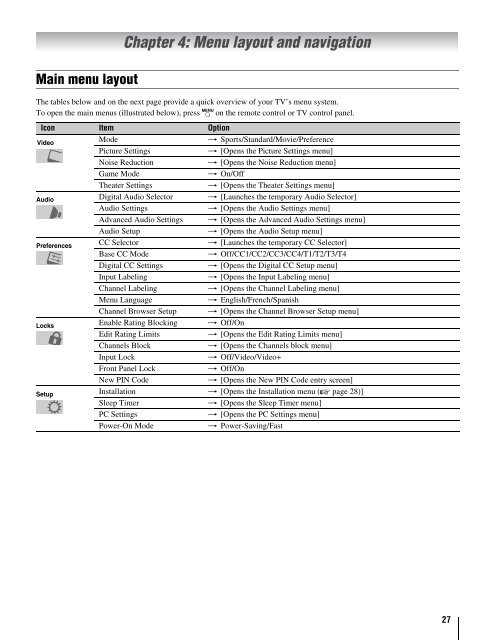Chapter 3: Using the remote control Craig 009, 010, 016, 061, 065, 079 Curtis Mathes 001, 005, 009, 012, 014, 040, 048, 053, 056, 057 Daewoo 011, 013, 015, 017, 018, 019, 057, 078 Daytron 078 Denon 063 Dimensia 001, 048 Electrohome 010, 020, 065 Emerson 003, 008, 010, 011, 017, 018, 020, 028, 039, 054, 057, 062, 065, 068, 072 Fisher 007, 016, 021, 022, 023, 057, 064, 068, 070, 071, 079 Fuji 004, 041 Funai 018, 073 Garrard 018 GE 001, 002, 009, 040, 042, 048, 056 Go Video 056, 059, 061, 081 Goldstar 005, 010, 014, 054, 056, 065, 067 Gradiente 018, 065 Harman Kardon 005 Hitachi 024, 025, 035, 037, 042, 063, 070, 080 JBL 076 JC Penney 005, 006, 007, 008, 009, 010, 023, 024, 025, 026, 035, 056, 061, 063, 065 Jensen 024, 025, 037, 050 JVC 005, 006, 007, 014, 037, 043, 055, 062, 063, 068, 082 Kenwood 005, 006, 007, 012, 014, 037, 043, 050, 053, 068, 071 Kodak 010 LG 010 Lloyds 053, 073, 079 Logik 061 LXI 010 Magnasonic 061, 065, 078 Magnavox 026, 027, 034, 044, 057, 061, 072 Marantz 005, 006, 007, 012, 014, 026, 053, 067 Memorex 007, 009, 010, 016, 018, 034, 049, 063, 065, 066, 068, 075, 079 MGA 020, 028, 039 MGN 056 Minolta 024, 025, 035, 063 Mitsubishi 020, 024, 025, 028, 039, 043, 065 Montgomery Ward 049 Motorola 049 MTC 009, 046, 061 Multitech 009, 012, 018 NEC 005, 006, 007, 012, 014, 037, 043, 053, 054, 067, 070 Nikko 010 Noblex 009 Optimus 010, 049, 065 Optonica 031 Orion 054, 057, 062, 065, 068, 072 Panasonic 036, 045, 046, 057, 061, 072, 079 Pentax 012, 024, 025, 035, 042, 053, 063 Pentex Research 014 Philco 026, 027, 063 Philips 026, 031, 044, 057 Pioneer 006, 024, 043, 055 Portland 012, 013, 015 Proscan 001, 002, 048 Proton 061 Quasar 045 Radio Shack 010, 031, 065 Radio Shack/Realistic 007, 009, 010, 016, 018, 020, 021, 022, 031, 049 Radix 010 RCA 001, 002, 003, 009, 024, 025, 029, 035, 040, 042, 045, 048, 055, 056, 063, 071, 083 Realistic 007, 009, 010, 011, 016, 018, 020, 021, 022, 031, 049, 051, 056, 060, 065, 075, 079 Ricoh 047 Runco 034 Samsung 009, 011, 038, 056, 073, 084 Sansui 006, 037, 043, 061 Sanyo 007, 009, 016, 054, 064, 068, 071, 075, 079, 085 Scott 008, 011, 017, 028, 030, 057, 065, 072 Sears 007, 010, 016, 021, 022, 023, 024, 025, 035, 053, 057, 063, 064, 065, 068, 071, 075, 079 Sharp 013, 020, 031, 049, 051, 060, 066 Shintom 004, 025, 032, 061 Signature 049 Signature 2000 075 Singer 047, 061 Sony 004, 032, 033, 041, 052, 058, 070, 074, 076, 077, 080 STS 035 Sylvania 018, 026, 027, 028, 044, 072 Symphonic 018, 050, 051, 053, 073, 079 Tandy 007 Tashiko 010 Tatung 037 Teac 018, 029, 037 Technics 036 Teknika 010, 018, 065 Toshiba 000, 011, 021, 023, 024, 028, 030, 039, 057, 074, 078, 079 Totevision 009, 010, 065 Unitec 073 Unitech 009 Vector Research 005, 006, 011, 012, 053 Video Concepts 005, 006, 011, 012, 039, 053 Wards 009, 010, 011, 016, 018, 020, 024, 025, 031, 035, 049, 051, 056, 057, 060, 065, 066, 079 White Westinghouse 073 XR-1000 018 Yamaha 005, 006, 007, 014, 037, 053 Zenith 004, 032, 034, 041, 047, 069, 086 HTIB Lasonic 083 Panasonic 084 Venturer 085 26
Main menu layout Chapter 4: Menu layout and navigation The tables below and on the next page provide a quick overview of your TV’s menu system. To open the main menus (illustrated below), press Y on the remote control or TV control panel. Icon Item Option Video Mode S Sports/Standard/Movie/Preference Picture Settings S [Opens the Picture Settings menu] Noise Reduction S [Opens the Noise Reduction menu] Game Mode S On/Off Theater Settings S [Opens the Theater Settings menu] Audio Digital Audio Selector S [Launches the temporary Audio Selector] Audio Settings S [Opens the Audio Settings menu] Advanced Audio Settings S [Opens the Advanced Audio Settings menu] Audio Setup S [Opens the Audio Setup menu] Preferences CC Selector S [Launches the temporary CC Selector] Base CC Mode S Off/CC1/CC2/CC3/CC4/T1/T2/T3/T4 Digital CC Settings S [Opens the Digital CC Setup menu] Input Labeling S [Opens the Input Labeling menu] Channel Labeling S [Opens the Channel Labeling menu] Menu Language S English/French/Spanish Channel Browser Setup S [Opens the Channel Browser Setup menu] Locks Enable Rating Blocking S Off/On Edit Rating Limits S [Opens the Edit Rating Limits menu] Channels Block S [Opens the Channels block menu] Input Lock S Off/Video/Video+ Front Panel Lock S Off/On New PIN Code S [Opens the New PIN Code entry screen] Setup Installation S [Opens the Installation menu (- page 28)] Sleep Timer S [Opens the Sleep Timer menu] PC Settings S [Opens the PC Settings menu] Power-On Mode S Power-Saving/Fast 27