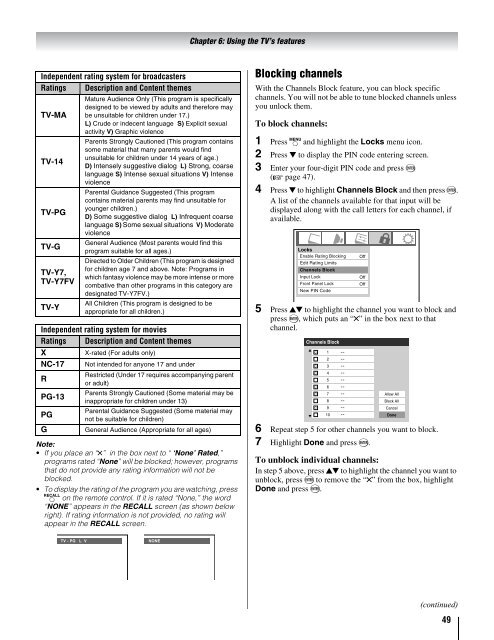You also want an ePaper? Increase the reach of your titles
YUMPU automatically turns print PDFs into web optimized ePapers that Google loves.
Chapter 6: Using the TV’s features<br />
Independent rating system for broadcasters<br />
Ratings Description and Content themes<br />
TV-MA<br />
TV-14<br />
TV-PG<br />
TV-G<br />
TV-Y7,<br />
TV-Y7FV<br />
TV-Y<br />
Mature Audience Only (This program is specifically<br />
designed to be viewed by adults and therefore may<br />
be unsuitable for children under 17.)<br />
L) Crude or indecent language S) Explicit sexual<br />
activity V) Graphic violence<br />
Parents Strongly Cautioned (This program contains<br />
some material that many parents would find<br />
unsuitable for children under 14 years of age.)<br />
D) Intensely suggestive dialog L) Strong, coarse<br />
language S) Intense sexual situations V) Intense<br />
violence<br />
Parental Guidance Suggested (This program<br />
contains material parents may find unsuitable for<br />
younger children.)<br />
D) Some suggestive dialog L) Infrequent coarse<br />
language S) Some sexual situations V) Moderate<br />
violence<br />
General Audience (Most parents would find this<br />
program suitable for all ages.)<br />
Directed to Older Children (This program is designed<br />
for children age 7 and above. Note: Programs in<br />
which fantasy violence may be more intense or more<br />
combative than other programs in this category are<br />
designated TV-Y7FV.)<br />
All Children (This program is designed to be<br />
appropriate for all children.)<br />
Independent rating system for movies<br />
Ratings Description and Content themes<br />
X<br />
X-rated (For adults only)<br />
NC-17 Not intended for anyone 17 and under<br />
R<br />
PG-13<br />
PG<br />
G<br />
Restricted (Under 17 requires accompanying parent<br />
or adult)<br />
Parents Strongly Cautioned (Some material may be<br />
inappropriate for children under 13)<br />
Parental Guidance Suggested (Some material may<br />
not be suitable for children)<br />
General Audience (Appropriate for all ages)<br />
Note:<br />
• If you place an “5” in the box next to “ ‘None’ Rated,”<br />
programs rated “None” will be blocked; however, programs<br />
that do not provide any rating information will not be<br />
blocked.<br />
• To display the rating of the program you are watching, press<br />
E on the remote control. If it is rated “None,” the word<br />
“NONE” appears in the RECALL screen (as shown below<br />
right). If rating information is not provided, no rating will<br />
appear in the RECALL screen.<br />
Blocking channels<br />
With the Channels Block feature, you can block specific<br />
channels. You will not be able to tune blocked channels unless<br />
you unlock them.<br />
To block channels:<br />
1 Press Y and highlight the Locks menu icon.<br />
2 Press b to display the PIN code entering screen.<br />
3 Enter your four-digit PIN code and press T<br />
(- page 47).<br />
4 Press b to highlight Channels Block and then press T.<br />
A list of the channels available for that input will be<br />
displayed along with the call letters for each channel, if<br />
available.<br />
Locks<br />
Enable Rating Blocking<br />
Edit Rating Limits<br />
Channels Block<br />
Input Lock<br />
Front Panel Lock<br />
New PIN Code<br />
5 Press Bb to highlight the channel you want to block and<br />
press T, which puts an “5” in the box next to that<br />
channel.<br />
Channels Block<br />
1<br />
2<br />
3<br />
4<br />
5<br />
6<br />
7<br />
8<br />
9<br />
10<br />
6 Repeat step 5 for other channels you want to block.<br />
7 Highlight Done and press T.<br />
To unblock individual channels:<br />
In step 5 above, press Bb to highlight the channel you want to<br />
unblock, press T to remove the “5” from the box, highlight<br />
Done and press T.<br />
Off<br />
Off<br />
Off<br />
Off<br />
On<br />
Allow All<br />
Block All<br />
Cancel<br />
Done<br />
TV - PG L V<br />
NONE<br />
(continued)<br />
49