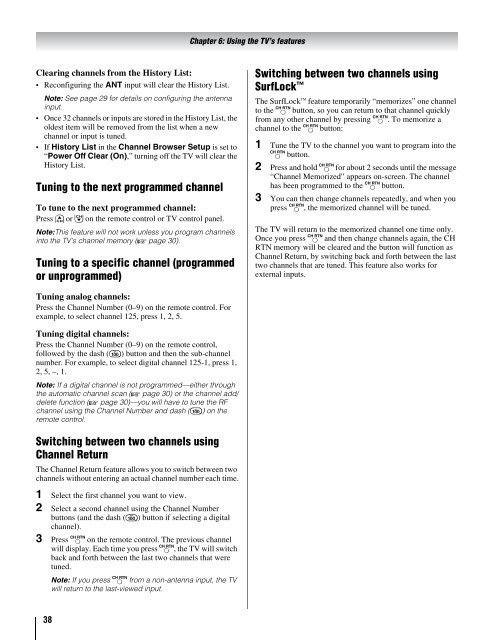You also want an ePaper? Increase the reach of your titles
YUMPU automatically turns print PDFs into web optimized ePapers that Google loves.
Chapter 6: Using the TV’s features<br />
Clearing channels from the History List:<br />
• Reconfiguring the ANT input will clear the History List.<br />
Note: See page 29 for details on configuring the antenna<br />
input.<br />
• Once 32 channels or inputs are stored in the History List, the<br />
oldest item will be removed from the list when a new<br />
channel or input is tuned.<br />
• If History List in the Channel Browser Setup is set to<br />
“Power Off Clear (On),” turning off the TV will clear the<br />
History List.<br />
Tuning to the next programmed channel<br />
To tune to the next programmed channel:<br />
Press < or , on the remote control or TV control panel.<br />
Note:This feature will not work unless you program channels<br />
into the TV’s channel memory (- page 30).<br />
Tuning to a specific channel (programmed<br />
or unprogrammed)<br />
Switching between two channels using<br />
SurfLock <br />
The SurfLock feature temporarily “memorizes” one channel<br />
to the R button, so you can return to that channel quickly<br />
from any other channel by pressing R. To memorize a<br />
channel to the R button:<br />
1 Tune the TV to the channel you want to program into the<br />
R button.<br />
2 Press and hold R for about 2 seconds until the message<br />
“Channel Memorized” appears on-screen. The channel<br />
has been programmed to the R button.<br />
3 You can then change channels repeatedly, and when you<br />
press R, the memorized channel will be tuned.<br />
The TV will return to the memorized channel one time only.<br />
Once you press R and then change channels again, the CH<br />
RTN memory will be cleared and the button will function as<br />
Channel Return, by switching back and forth between the last<br />
two channels that are tuned. This feature also works for<br />
external inputs.<br />
Tuning analog channels:<br />
Press the Channel Number (0–9) on the remote control. For<br />
example, to select channel 125, press 1, 2, 5.<br />
Tuning digital channels:<br />
Press the Channel Number (0–9) on the remote control,<br />
followed by the dash (=) button and then the sub-channel<br />
number. For example, to select digital channel 125-1, press 1,<br />
2, 5, –, 1.<br />
Note: If a digital channel is not programmed—either through<br />
the automatic channel scan (- page 30) or the channel add/<br />
delete function (- page 30)—you will have to tune the RF<br />
channel using the Channel Number and dash (=) on the<br />
remote control.<br />
Switching between two channels using<br />
Channel Return<br />
The Channel Return feature allows you to switch between two<br />
channels without entering an actual channel number each time.<br />
1 Select the first channel you want to view.<br />
2 Select a second channel using the Channel Number<br />
buttons (and the dash (=) button if selecting a digital<br />
channel).<br />
3 Press R on the remote control. The previous channel<br />
will display. Each time you press R, the TV will switch<br />
back and forth between the last two channels that were<br />
tuned.<br />
Note: If you press R from a non-antenna input, the TV<br />
will return to the last-viewed input.<br />
38