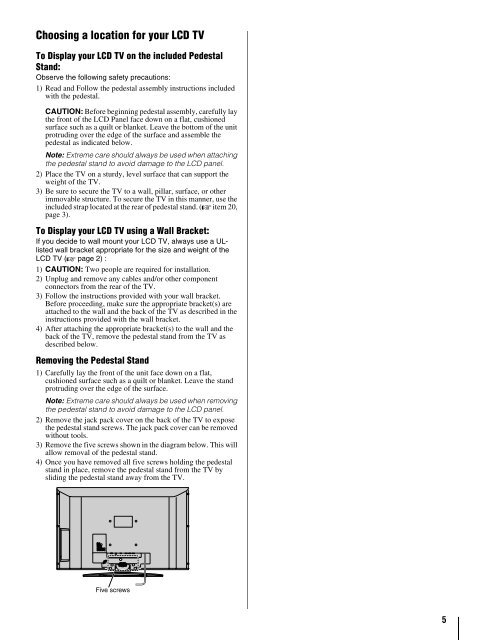You also want an ePaper? Increase the reach of your titles
YUMPU automatically turns print PDFs into web optimized ePapers that Google loves.
Choosing a location for your LCD TV<br />
To Display your LCD TV on the included Pedestal<br />
Stand:<br />
Observe the following safety precautions:<br />
1) Read and Follow the pedestal assembly instructions included<br />
with the pedestal.<br />
CAUTION: Before beginning pedestal assembly, carefully lay<br />
the front of the LCD Panel face down on a flat, cushioned<br />
surface such as a quilt or blanket. Leave the bottom of the unit<br />
protruding over the edge of the surface and assemble the<br />
pedestal as indicated below.<br />
Note: Extreme care should always be used when attaching<br />
the pedestal stand to avoid damage to the LCD panel.<br />
2) Place the TV on a sturdy, level surface that can support the<br />
weight of the TV.<br />
3) Be sure to secure the TV to a wall, pillar, surface, or other<br />
immovable structure. To secure the TV in this manner, use the<br />
included strap located at the rear of pedestal stand. (- item 20,<br />
page 3).<br />
To Display your LCD TV using a Wall Bracket:<br />
If you decide to wall mount your LCD TV, always use a ULlisted<br />
wall bracket appropriate for the size and weight of the<br />
LCD TV (- page 2) :<br />
1) CAUTION: Two people are required for installation.<br />
2) Unplug and remove any cables and/or other component<br />
connectors from the rear of the TV.<br />
3) Follow the instructions provided with your wall bracket.<br />
Before proceeding, make sure the appropriate bracket(s) are<br />
attached to the wall and the back of the TV as described in the<br />
instructions provided with the wall bracket.<br />
4) After attaching the appropriate bracket(s) to the wall and the<br />
back of the TV, remove the pedestal stand from the TV as<br />
described below.<br />
Removing the Pedestal Stand<br />
1) Carefully lay the front of the unit face down on a flat,<br />
cushioned surface such as a quilt or blanket. Leave the stand<br />
protruding over the edge of the surface.<br />
Note: Extreme care should always be used when removing<br />
the pedestal stand to avoid damage to the LCD panel.<br />
2) Remove the jack pack cover on the back of the TV to expose<br />
the pedestal stand screws. The jack pack cover can be removed<br />
without tools.<br />
3) Remove the five screws shown in the diagram below. This will<br />
allow removal of the pedestal stand.<br />
4) Once you have removed all five screws holding the pedestal<br />
stand in place, remove the pedestal stand from the TV by<br />
sliding the pedestal stand away from the TV.<br />
Five screws<br />
5