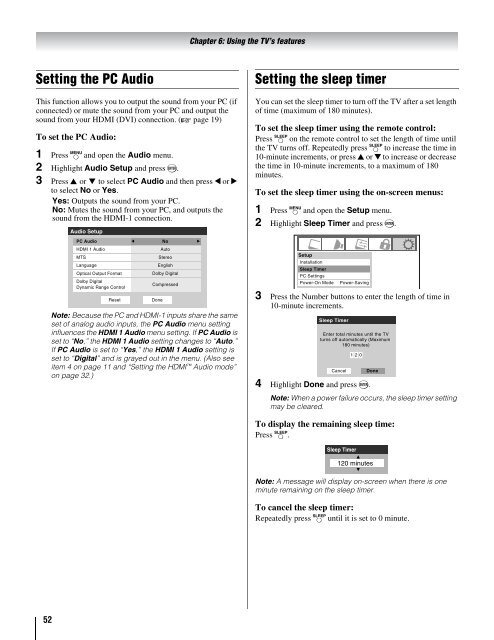You also want an ePaper? Increase the reach of your titles
YUMPU automatically turns print PDFs into web optimized ePapers that Google loves.
Chapter 6: Using the TV’s features<br />
Setting the PC Audio<br />
This function allows you to output the sound from your PC (if<br />
connected) or mute the sound from your PC and output the<br />
sound from your HDMI (DVI) connection. (- page 19)<br />
To set the PC Audio:<br />
1 Press Y and open the Audio menu.<br />
2 Highlight Audio Setup and press T.<br />
3 Press B or b to select PC Audio and then press C or c<br />
to select No or Yes.<br />
Yes: Outputs the sound from your PC.<br />
No: Mutes the sound from your PC, and outputs the<br />
sound from the HDMI-1 connection.<br />
Audio Setup<br />
PC Audio<br />
HDMI 1 Audio<br />
MTS<br />
Language<br />
Optical Output Format<br />
Dolby Digital<br />
Dynamic Range Control<br />
Reset<br />
No<br />
Auto<br />
Stereo<br />
English<br />
Dolby Digital<br />
Compressed<br />
Done<br />
Note: Because the PC and HDMI-1 inputs share the same<br />
set of analog audio inputs, the PC Audio menu setting<br />
influences the HDMI 1 Audio menu setting. If PC Audio is<br />
set to “No,” the HDMI 1 Audio setting changes to “Auto.”<br />
If PC Audio is set to “Yes,” the HDMI 1 Audio setting is<br />
set to “Digital” and is grayed out in the menu. (Also see<br />
item 4 on page 11 and “Setting the HDMI Audio mode”<br />
on page 32.)<br />
Setting the sleep timer<br />
You can set the sleep timer to turn off the TV after a set length<br />
of time (maximum of 180 minutes).<br />
To set the sleep timer using the remote control:<br />
Press [ on the remote control to set the length of time until<br />
the TV turns off. Repeatedly press [ to increase the time in<br />
10-minute increments, or press B or b to increase or decrease<br />
the time in 10-minute increments, to a maximum of 180<br />
minutes.<br />
To set the sleep timer using the on-screen menus:<br />
1 Press Y and open the Setup menu.<br />
2 Highlight Sleep Timer and press T.<br />
Setup<br />
Installation<br />
Sleep Timer<br />
PC Settings<br />
Power-On Mode<br />
3 Press the Number buttons to enter the length of time in<br />
10-minute increments.<br />
Sleep Timer<br />
Power-Saving<br />
Enter total minutes until the TV<br />
turns off automatically (Maximum<br />
180 minutes)<br />
Cancel<br />
120<br />
4 Highlight Done and press T.<br />
Done<br />
Note: When a power failure occurs, the sleep timer setting<br />
may be cleared.<br />
To display the remaining sleep time:<br />
Press [.<br />
Sleep Timer<br />
120 minutes<br />
Note: A message will display on-screen when there is one<br />
minute remaining on the sleep timer.<br />
To cancel the sleep timer:<br />
Repeatedly press [ until it is set to 0 minute.<br />
52