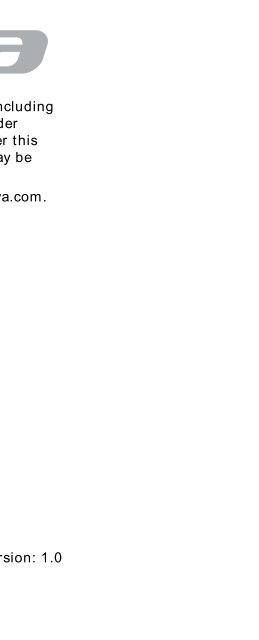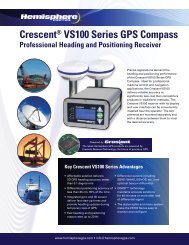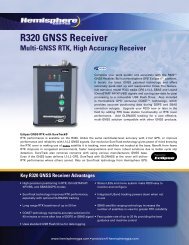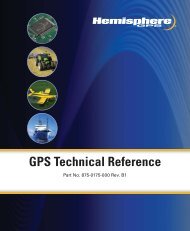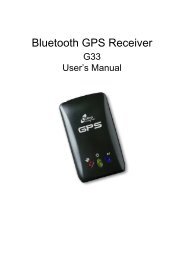User's Manual - Xplova
User's Manual - Xplova
User's Manual - Xplova
Create successful ePaper yourself
Turn your PDF publications into a flip-book with our unique Google optimized e-Paper software.
Getting Started . . . . . . . . . . . . . . . . . . . . . . . . . . . . . . . . . .1<br />
Getting to Know the <strong>Xplova</strong> G3 . . . . . . . . . . . . . . . . . . . . . . . . . . . 2<br />
Included Accessories . . . . . . . . . . . . . . . . . . . . . . . . . . . . . . . .4<br />
Features of the <strong>Xplova</strong> G3 . . . . . . . . . . . . . . . . . . . . . . . . . . . . . . . . 5<br />
Record/View Cycling Data . . . . . . . . . . . . . . . . . . . . . . . . . . . .5<br />
Smart-Sign Track Navigation . . . . . . . . . . . . . . . . . . . . . . . . .6<br />
Real-time Analysis Chart . . . . . . . . . . . . . . . . . . . . . . . . . . . . . .6<br />
Training . . . . . . . . . . . . . . . . . . . . . . . . . . . . . . . . . . . . . . . . . .6<br />
Optional Accessories . . . . . . . . . . . . . . . . . . . . . . . . . . . . . . . . . . . . 7<br />
Charging the <strong>Xplova</strong> G3 . . . . . . . . . . . . . . . . . . . . . . . . . . . . . . . . . . 8<br />
Powering up the <strong>Xplova</strong> G3 . . . . . . . . . . . . . . . . . . . . . . . . . . . . . . 10<br />
Using the Button Controls . . . . . . . . . . . . . . . . . . . . . . . . . . . . . . . 11<br />
Adjusting Brightness and Turn On/Off Volume . . . . . . . . . . . .11<br />
Switching Modes . . . . . . . . . . . . . . . . . . . . . . . . . . . . . . . . . .12<br />
Recording a Session . . . . . . . . . . . . . . . . . . . . . . . . . . . . . . . .14<br />
Locking the Screen . . . . . . . . . . . . . . . . . . . . . . . . . . . . . . . . .14<br />
Power Options . . . . . . . . . . . . . . . . . . . . . . . . . . . . . . . . . . . .15<br />
Menu . . . . . . . . . . . . . . . . . . . . . . . . . . . . . . . . . . . . . . . . . . .16<br />
Creating a Profile . . . . . . . . . . . . . . . . . . . . . . . . . . . . . . . . . . . . . . 18<br />
Acquiring a GPS Signal . . . . . . . . . . . . . . . . . . . . . . . . . . . . . . . . . . 18<br />
Connecting to Sensors . . . . . . . . . . . . . . . . . . . . . . . . . . . . . . . . . . 19<br />
Mounting the <strong>Xplova</strong> G3 . . . . . . . . . . . . . . . . . . . . . . . . . . . . . . . . 19<br />
Using the GPS Bike Computer . . . . . . . . . . . . . . . . . . . .25<br />
Bike Computer Mode . . . . . . . . . . . . . . . . . . . . . . . . . . . . . . . . . . . 25<br />
The Bike Computer Interface . . . . . . . . . . . . . . . . . . . . . . . . .25<br />
Quick Menu of Bike Computer . . . . . . . . . . . . . . . . . . . . . . . .27<br />
Bike Computer Data . . . . . . . . . . . . . . . . . . . . . . . . . . . . . . . .28<br />
iii