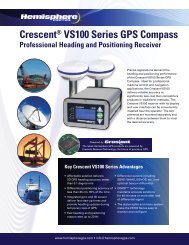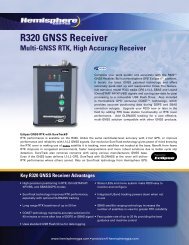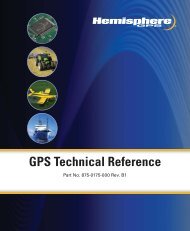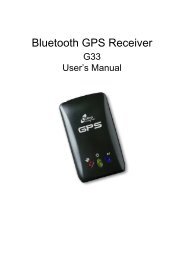User's Manual - Xplova
User's Manual - Xplova
User's Manual - Xplova
You also want an ePaper? Increase the reach of your titles
YUMPU automatically turns print PDFs into web optimized ePapers that Google loves.
Changing Settings<br />
9. Scroll to the ANT+Combo Cadence and enter Setup. See “Combo<br />
Cadence Sensor (Optional)” on page 68 for information on the<br />
cadence sensor.<br />
10.Press the Mode button to save and return to bike profile.<br />
11. Press the Mode button to save and return to the User and Bikes<br />
menu.<br />
General Settings<br />
General settings include the items listed in Table 2.<br />
Table 2. General settings menu items<br />
Menu Item<br />
Satellites<br />
Display<br />
Sounds<br />
Description<br />
Turn the GPS receiver on or off to view the satellite<br />
signal. See “Satellites” on page 53.<br />
Turn the backlight timer and brightness on or off. See<br />
“Display” on page 55.<br />
Open a screen to turn the sound on or off for key press<br />
and notifications. See “Sounds” on page 56.<br />
Time Set time zone, daylight saving and clock formats (12-<br />
or 24-hour days). See “Time” on page 56.<br />
Units<br />
Select units of measurement for distance, altitude and<br />
temperature. See “Units” on page 57.<br />
Language Select a language for menus. See “Language” on<br />
page 58.<br />
52 General Settings