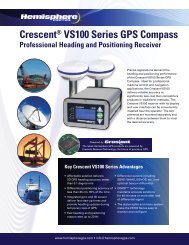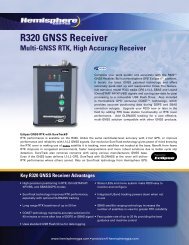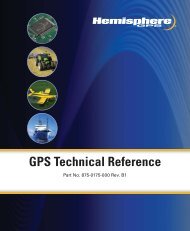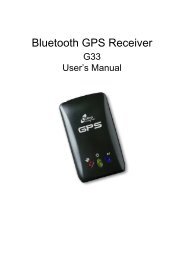User's Manual - Xplova
User's Manual - Xplova
User's Manual - Xplova
You also want an ePaper? Increase the reach of your titles
YUMPU automatically turns print PDFs into web optimized ePapers that Google loves.
Using the PC Applications<br />
Feature of X-Tracks<br />
Backup/View Activity Data<br />
The <strong>Xplova</strong> G3 generates a quick summary for every completed<br />
activity; its chart analysis in speed, altitude, heart rate and cadence<br />
help you analyze your performance right after riding. X-Tracks<br />
backup all activity data in the <strong>Xplova</strong> G3 and view on computer.<br />
GPX & TRK Import/Export<br />
You can download GPX files from other GPS receivers or TRK from<br />
Smart-Route. Import them into X-Tracks or export them to the<br />
<strong>Xplova</strong> G3.<br />
Note:GPX stands for GPS xChange Format.<br />
TRK stands for <strong>Xplova</strong> Track Format.<br />
Feature of X-Tracks 77