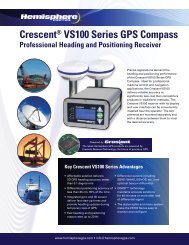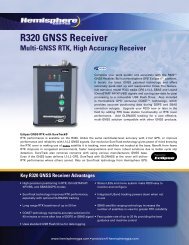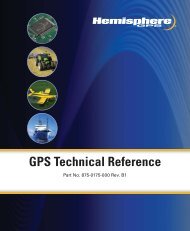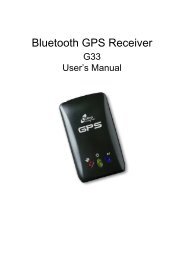User's Manual - Xplova
User's Manual - Xplova
User's Manual - Xplova
Create successful ePaper yourself
Turn your PDF publications into a flip-book with our unique Google optimized e-Paper software.
Using your Accessories<br />
4. Attach the magnet to the left crank as shown in Figure 39. Do not<br />
fully tighten.<br />
Figure 39. Attaching the cadence magnet to the left crank<br />
5. Adjust magnets and sensors so the air gap between sensor<br />
markings and magnets is less than 5 mm.<br />
6. Fully tighten cable ties.<br />
Training with the Combo Cadence Sensor<br />
Once the combo cadence sensor is paired, you can view speed and<br />
cadence while in bike computer mode. If speed and cadence are not<br />
74 Combo Cadence Sensor (Optional)