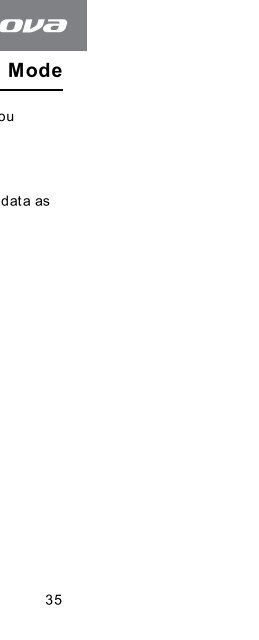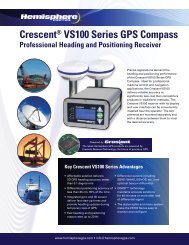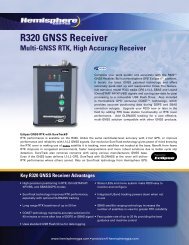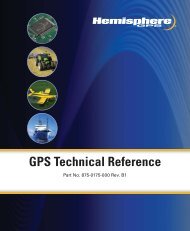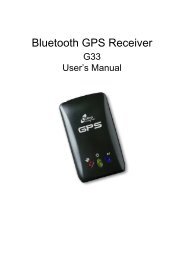User's Manual - Xplova
User's Manual - Xplova
User's Manual - Xplova
You also want an ePaper? Increase the reach of your titles
YUMPU automatically turns print PDFs into web optimized ePapers that Google loves.
Using your your Accessories<br />
displayed on-screen you can customise the view to display them. See<br />
“Bike Computer Data” on page 28 for details.<br />
Changing the Combo Cadence Battery<br />
The combo cadence sensor is powered by a 3-volt CR2032 battery<br />
mounted inside the speed sensor.<br />
To change the combo cadence battery:<br />
1. Using a coin, turn the battery cover on the back of the sensor<br />
clockwise until it opens.<br />
2. Remove the old battery and replace with a new one<br />
3. Replace the battery cover and tighten with a coin.<br />
Combo Cadence Sensor (Optional) 75